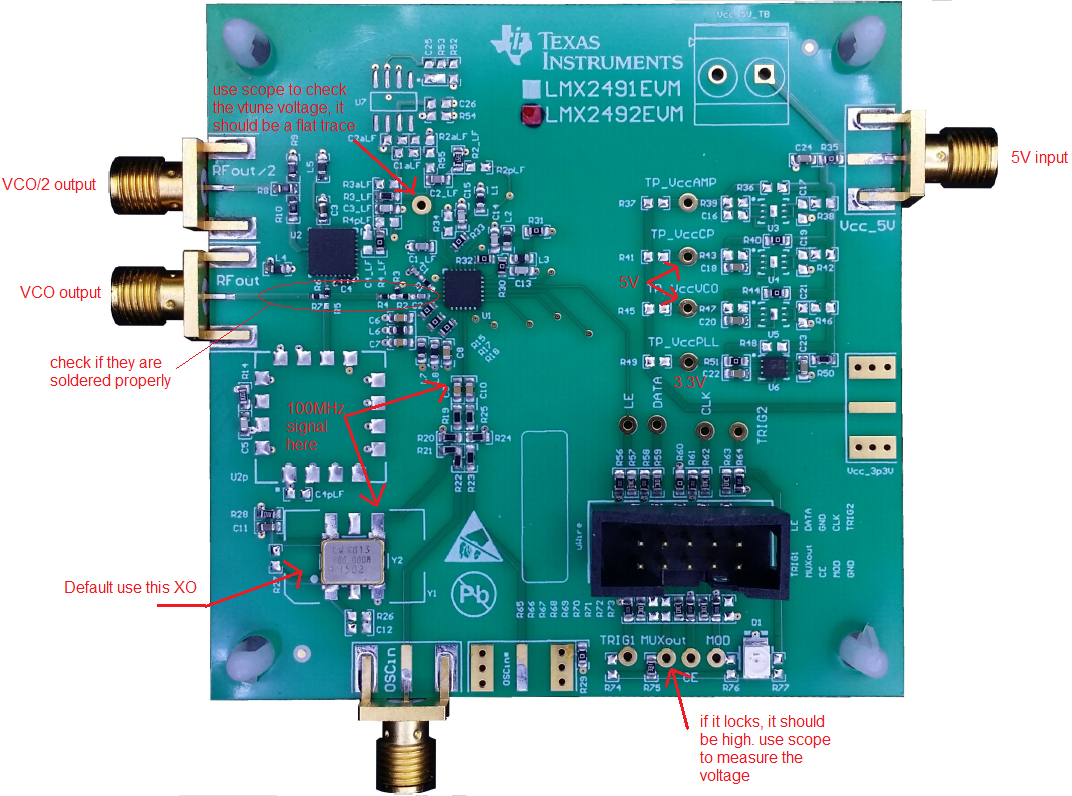Other Parts Discussed in Thread: LMX2595
Dean,
I've been trying to get the LMX2492 to work, just to replicate the continuous sawtooth ramp in the EVM user guide. I have trouble changing the VCO frequency, and can't see any ramping at all. I cannot replicate any of the user guide examples.
I can tell the board is alive, toggling the PowerUp/PowerDown register changes the current draw by maybe 20 mA. Similarly, when I set the Mod, Trig1, and Trig2 pins to be input, I can watch them go high and low when I toggle the checkbox in the GUI, monitoring them with my multimeter. On my Spectrum Analyzer, when there is 5V going to the the EVM, in Power Up mode, I see a CW signal a 4.46 GHz out of the RF/2 port. In Power Down mode, I see 4.51 GHz. Changing the VCO GUI field makes no change on the output.
I'm hopeful maybe I have a setting wrong. Or maybe there is a blown passive in the VCO chain, because it is suspicious that the CW sits right at 9GHz, when the EVM documentation says it should go from 9.4 to 10.8 Ghz. When I put in Default Configuration from '2016 - 6 - 17', I have no improvement or change. However, I'm holding onto the fact that I haven't had the 'Write Error' that I had when my LMX2595 board seemed to brick.
What do you recommend? Please and thank you for your help,
Darren