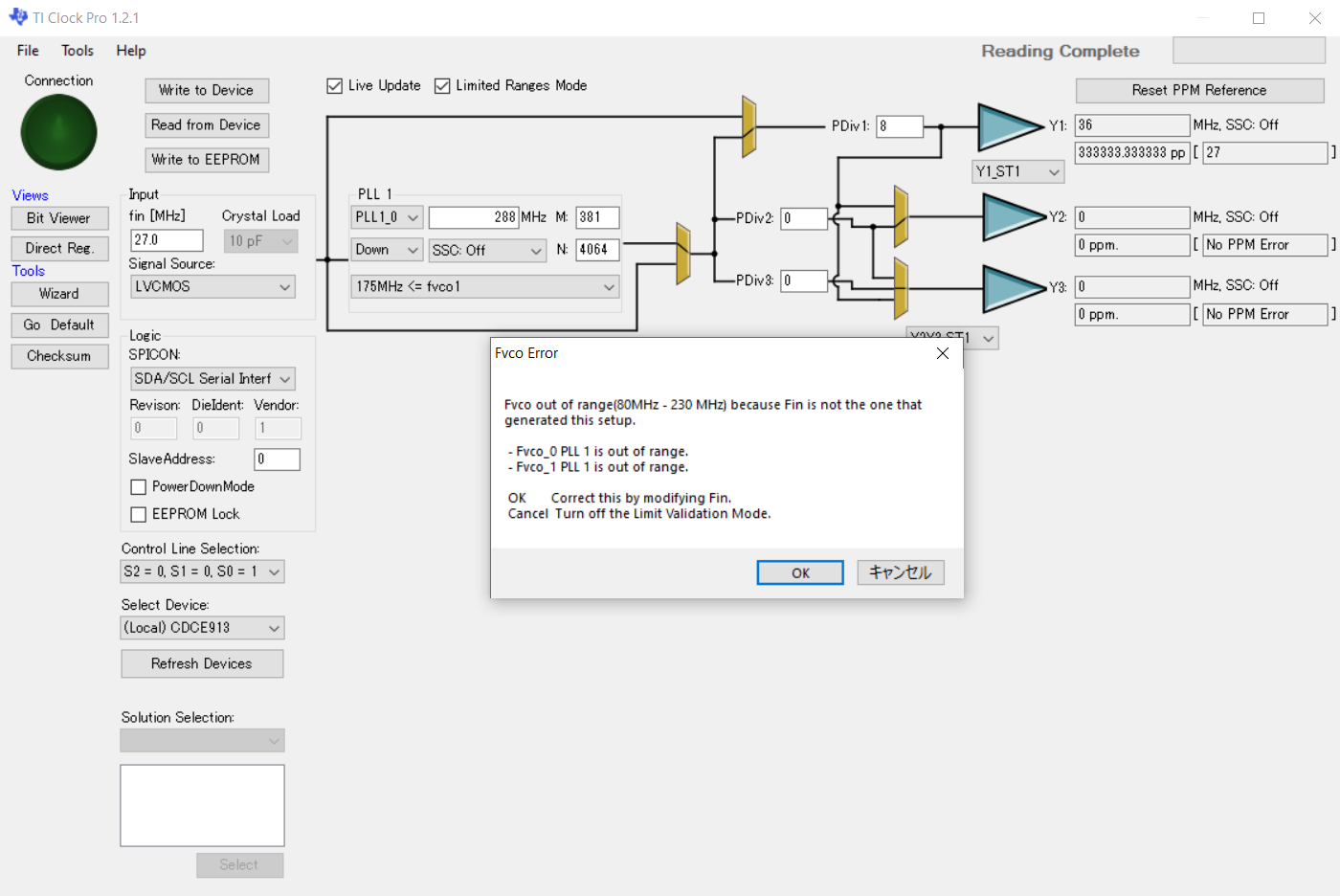Hello Team,
I got a question from my customer.
The customer tried to load setup file.
However, Clock Pro generated error massage.
The customer operated as below sequence.
1, run Clock pro and set up frequency (fin: 18.432MHz, fout: 24.576MHz).
2, save setup
3, close clock pro.
4, run clock pro as default
5, open setup from saved file
6, below error is appeared.
Could you please advice me how to fix this error?
Best Regards,
Yuki