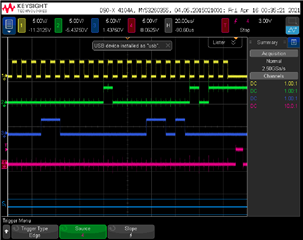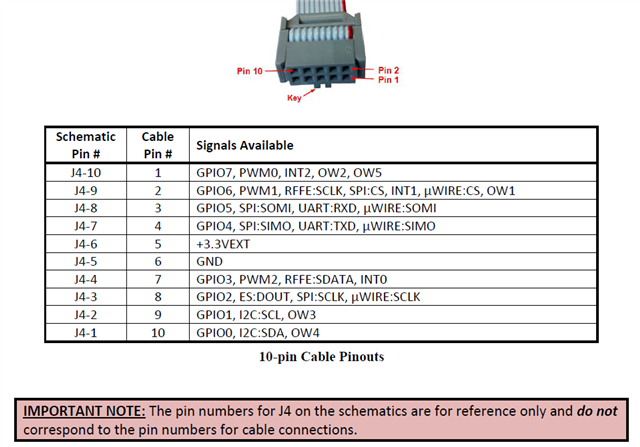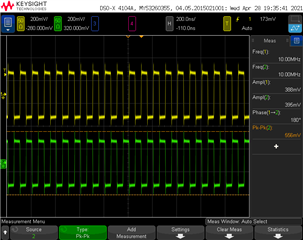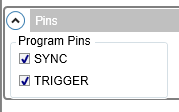Other Parts Discussed in Thread: USB2ANY, LMX2581
Hello,
I would like to know how to connect to LMK03806 by USB2ANY 10-Pin Cable (J4)
I use USB2ANY Interface Adapter (ti.com) (page 14) for the reference
Pin2: µWIRE:CS
Pin3: µWIRE:SOMI
Pin4. µWIRE:SIMO
Pin8. µWIRE:SCLK
But in page 12 we also have :((
Pin3: SCLK
Pin7.SIMO
Pin8: SOMI
Pin9: CS
Someone can explain pls!
Merci