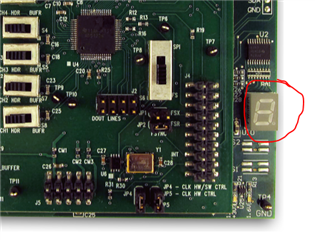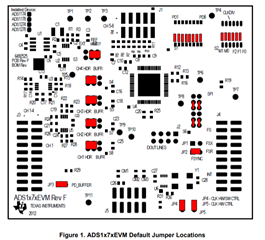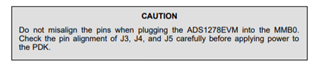Other Parts Discussed in Thread: ADCPRO, ADS1278,
Hi Team,
The customer purchased evaluation boards of ADS1274EVM.RevG and MMB0.RevD from TI official website,
Then the client downloaded ADCPro software and tried to evaluate ADC function.
On the day of download, J3 on ADS1274EVM.RevG is open, and then it can sampling and obtain waveform.
But the next day, I started the computer. This time, I shorted J3 to make input on short-circuit state, and then I tried to sampling,
I got uutput error code of "error code 6070", it can not sampling.
BTW, NI-VISA's USB driver doesn't exist on the computer.
But yesterday the driver still existed.
Even if I look at the device drivers of the PC management,
There is no unknown device.
Therefore, it is natural that ADCPro cannot communicate with ADS1274EVM.
This failure occurs on Windows 10 PC.
For the sake of caution, I installed ADCPro on the windows 7 PC for confirmation, the evaluation board still can't sampling.
Then, I confirmed the D + and D- terminals of USB-B of MMB0 are synchronized,
Both terminals are always at a low level, and there is no data exchange at the moment of connecting with PC.
From the above failure, can you help me analyze the MMB0 hardware failure or not?
Or any other reasons?
thank you!
Regards,