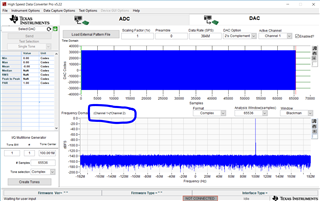Dear Team
I have created my own matlab file to produce 1 tones such as
Channel 1 = sin(2 Pi f1 t) as a test
I am unsure what the data type is once this is saved to Microsoft Excel. I have seen there are files already existing on the folder with waveforms to be uploaded directly onto HSDC Pro.
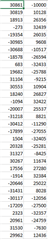 A) Single tone that is already on the folder
A) Single tone that is already on the folder
I would like to create my own tones but I am unsure the steps to this. The reason id like to create my own so that it provides the flexibility with adding phase differences to the signals and adding two tones without any issues.
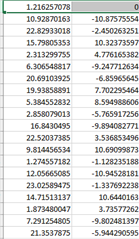 B) This is the real and imaginary components to the signal I have created. I understand this is way off threshold for the signal to be read on HSDC pro.
B) This is the real and imaginary components to the signal I have created. I understand this is way off threshold for the signal to be read on HSDC pro.
Could you provide a matlab file or any other way to produce complex signals such as the one on the Excel file? I have used the matlab interface in the folders to connect to the board.