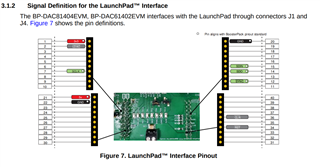I followed user guild for BP-DAC81404EVM, BP-DAC61402EVM.
In 2.1.1 Software Installation,
The EVM software is compatible with the Microsoft® Windows® 7, 8, and 10 operating systems. The
software is found in the GUI Composer Gallery. Search for BP-DAC81404EVM or BP-DAC61402EVM in
the GUI Composer Gallery. Use the down arrow symbol to download the software. There are two
downloads: BP-DAC81404EVM or BP-DAC61402EVM GUI and the respective GUI Composer Runtime.
Either download both, or just download the EVM GUI; the runtime file can be downloaded through the
EVM GUI during installation. The software can also be run online; however, only after the firmware and
driver are upgraded. After the software is downloaded onto the PC, navigate to the download folder, and
run the BP-DAC81404EVM or BP-DAC61402EVM software executable...
My problem is that I have downloaded GUI runtime for the EVM board. However, when I run it, it gives me error as showed below:
Anyone ran into this before? Any solution?