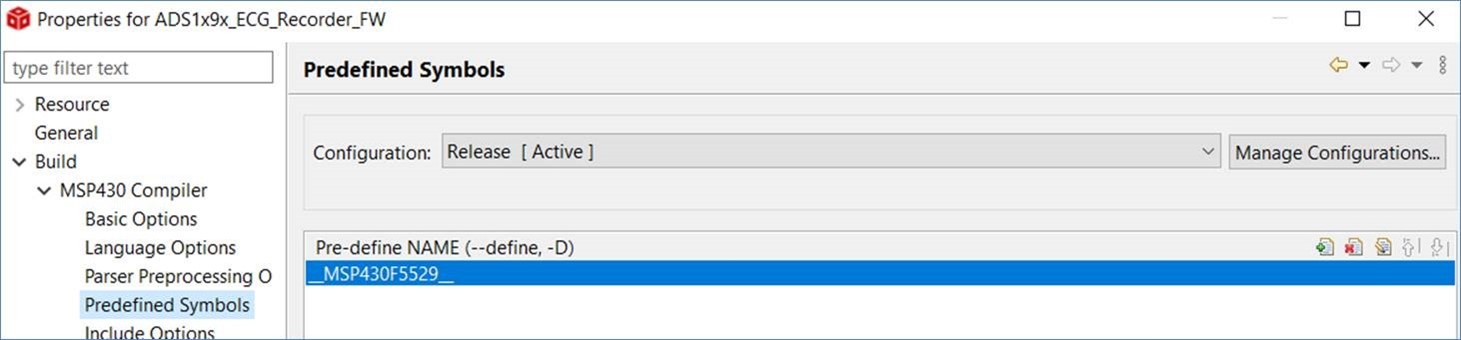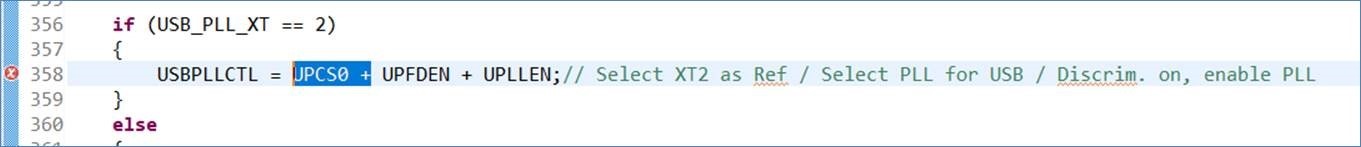Other Parts Discussed in Thread: , MSP430F5529
Hello, I am using ADS1292ECG-FE Demonstration kit for a project. and I have encountered several problems that need to be solved.
1. When I use CCS to debug the source code, there are many errors. Are all the source codes in this folder (C:\Program Files\Texas Instruments\ADS1x9xevm\Firmware\Source Code) ? Are there files needed for debugging in other folders?
2. When I set different "PGA Gain", the waveform amplitude of the same signal displayed in the Live ECG Display window is different.
For example, I input 1mV sine wave. When the gain was set to 6, the Live ECG Display window showed that Vpp was 1.2 mV. When the gain was set to 12, the Vpp was 2.5mV. As shown in the figure below.
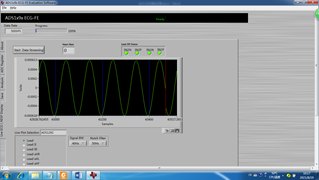
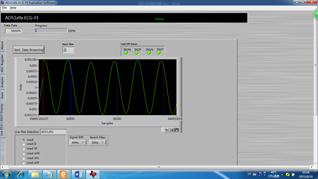
Is this the right display? Which gain should the actual signal be based on?
I really need the source code of Labview PC software to be more familiar with the use of the software. Would anyone send these files to me?
Really appreciate!