Other Parts Discussed in Thread: DAC8775
Good day,
My organization has been testing on the DAC8775EVM due to the requirement of our project. I believe TI has produced a new DAC evm which is a more compact and smaller in size. The ones that we have is the bulkier and bigger one.
For a while, we have been testing the functionality of the boards by using the provided GUI and SPI lines communicating with an MCU to produce output.
Below are the jumper settings that we are using on all the boards:
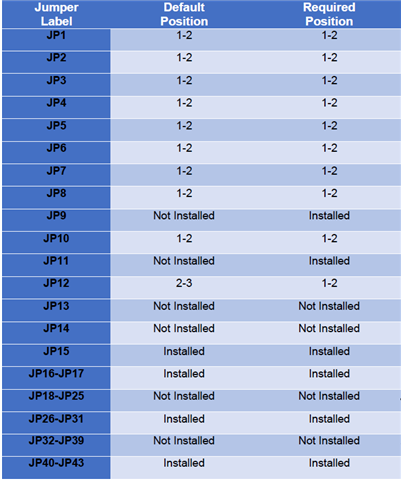
However, all of the boards are spoiled after some time and the GUI as well as the SPI lines are not able to function properly. The boards cannot be configured using SPI hence not able to get the correct output.
In the below excel file, shows a few observation and conclusion that we have on 3 of boards:
DAC8775_consolidated_HW-Observations.xlsx
The 4th board that we have, pins 2, 3 and 6 are shorted which are the SPI_CS, GND and SPI_DOUT. It seems few of the SPI lines are shorted to ground. The other SPI lines are not shorted. I have checked the PVDD/AVDD, DVDD and VDUT test points and all are getting the correct voltage value.
Any opinions on this matter is appreciated as too many boards are spoiled after a short period of time. Thank you.

