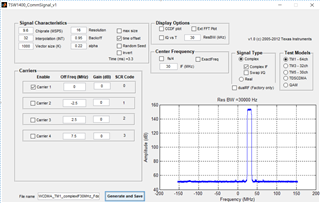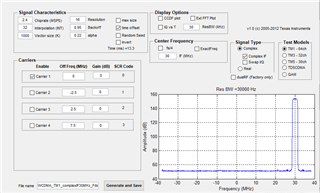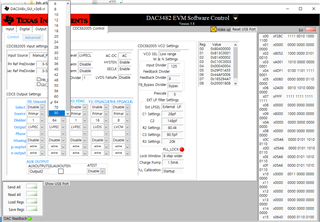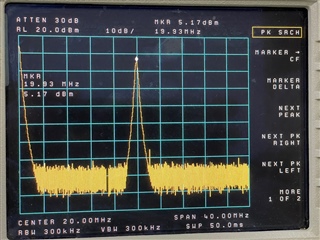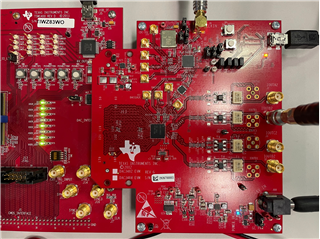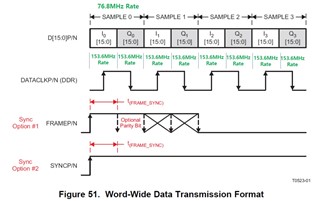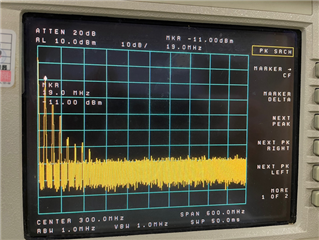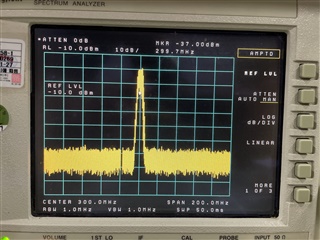Other Parts Discussed in Thread: CDCE62005, DAC3482, DAC3484
Hello!
I need the pattern file to be used in TSW1400EVM.
There is WCDMA_TM1_complexIF30MHz_Fdata307.2MHz_1000.tsw as the provided pattern file, but WCDMA_TM1_complexIF30MHz_Fdata76.8MHz_1000.tsw with Fdata changed to 76.8MHz is required.
thank you.