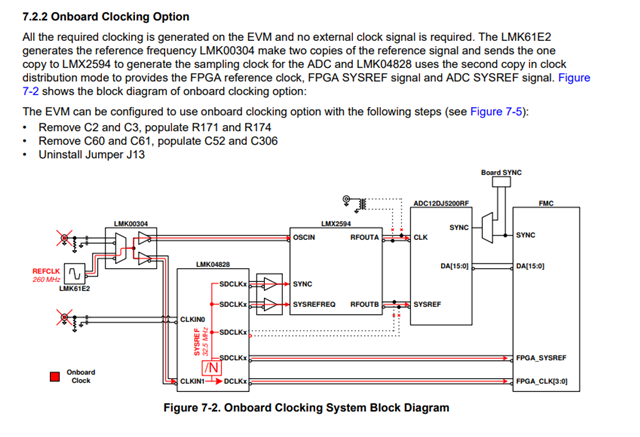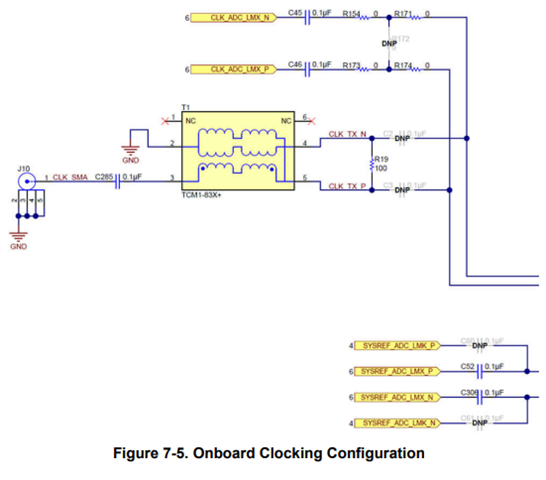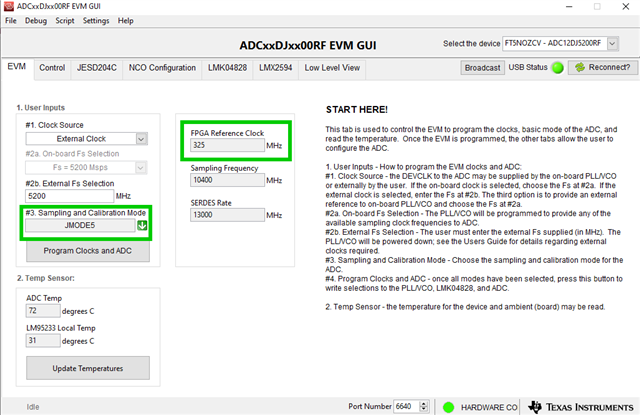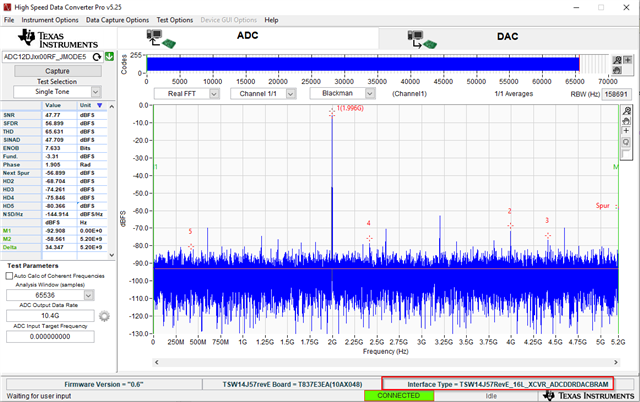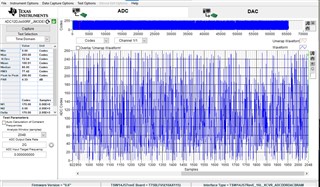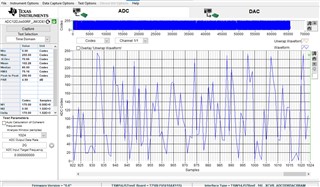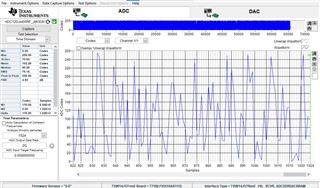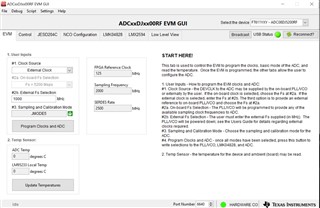Other Parts Discussed in Thread: ADC08DJ5200RFEVM
Hi Team,
The customer is using a TSW14J57EVM with ADC08DJ5200RFEVM. Unfortunately they can not capture anything with HSDC Pro, software, since they get a TIMED_OUT_ERROR.
The customer followed all the steps in the User Guides however, the problem still persists. The LED D3 is off and the LED D4 is not blinking, does this mean that the FPGA does not recognize the ADC?
Here is the the steps that the customer did:
- Connect FMC+ connector between boards
- Connect +12V power to TSW14J57EVM
- Turn on +12V power supply (>3 A) and move power switch to ON position
- Connect +12 power to ADC08DJ5200RFEVM (> 2 A)
- Connect USB3.0 cable between TSW14J57EVM and PC
- Connect USB2.0 cable between ADC08DJ5200RFEVM and PC
- Launch ADCxxDJxx00RF EVM GUI
- On User Inputs, select " Clock Source" = "On-board", "On-board Fs Selection" = "5200 Msps", "Sampling and Calibration mode" = "JMODE5", click "Program Clocks and ADC button".
- Launch HSDC Pro
- The board is detected, and I click OK
- No firmware popup is displayed, click OK
- Using Select ADC pulldown choose “ADC12DJxx00RF_JMODE5” , then click OK
- In ADC Output Data Rate field type “10.4G” and press Enter on keyboard.
- Click Capture button at upper left of GUI.
At this point they get this error message:
Read DDR to file TIMED_OUT_ERROR
at this point, the LED D1, D3, D8, D9 are ON. D2, D4, D7 are OFF. D5 and D6 are slightly ON (the light intensity is lower than the others LEDS which are ON).
Could this be caused by using a wrong firmware file and not working with this ADC?
What could you recommend to solve this issue?
Thanks in advance,
Regards,
Marvin