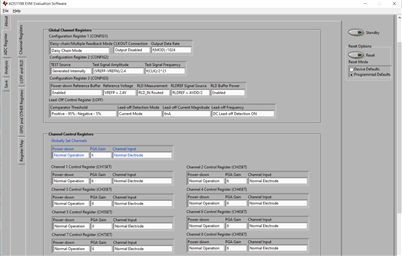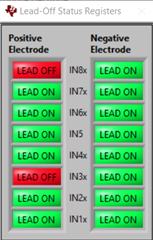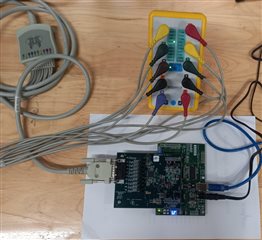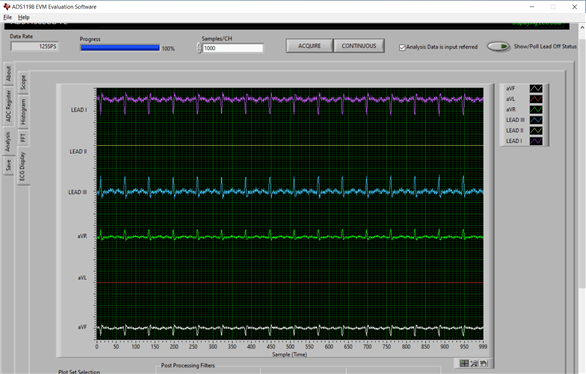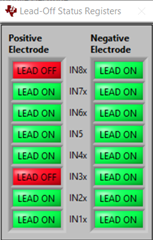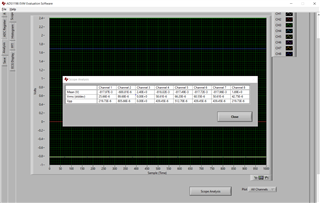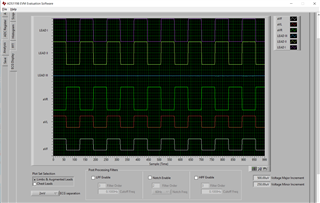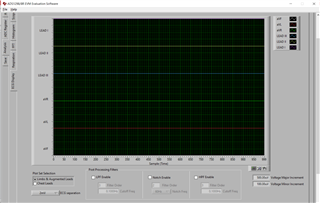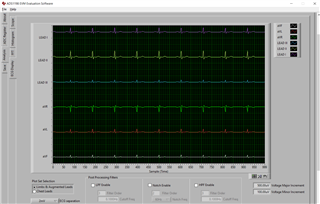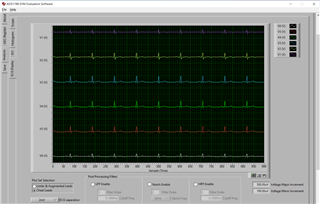Other Parts Discussed in Thread: ADS1198
Hi,
I am working on ADS 1198 ECG FE development board. I have interfaced ADS 1198 with Arduino. I am providing AVDD and DVDD for the board through Arduino. Here are my SPI connections for ADS1198 with Arduino SPI_MISO, SPI_MOSI, SPI_SCLK, SPI_CS, DRDY, RESET.
Is there any connections that I missed out to collect ECG data from the board?
Thanks in advance,
Shiva Ram