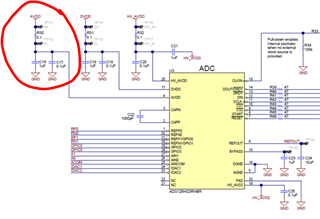Hello,
I would need your help on how to connect a load cell in the evaluation board ADS125H02EVM. I have a 6wire load cell and I want to connect it in the board- Excitation (+) with AVdd, Excitation (-)->GND, Sense(+)-Ref+
Sense(-)-Ref(-), Out(+)->?, out(-)-? Could you please help me understand with which pins I should connect them?
Kind regards,
Androniki