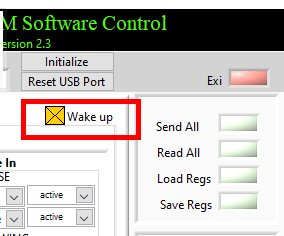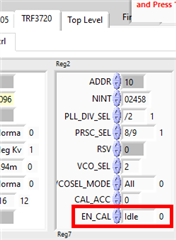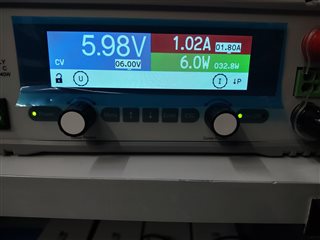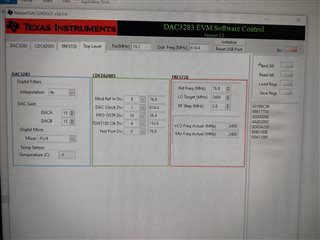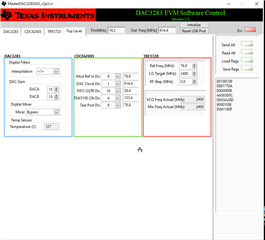Other Parts Discussed in Thread: CDCE62005, , TRF372017, DAC3283
We have kept the default values in DAC3283EVM-SW which use to come after executing "Reset USB Port" and "Read All" options. After this we go to "initialize" option. This should initialize and lock the CDCE62005 clock and theTRF372017 synthesizer. Respective leds should also glow. But we have observed that it take long time in locking the clock and some time clock locking led glow very dim (what is the indication for a low glow?). and after this synthesizer led take again lot of time to glow. But most of the time they does not even glow and when we press initialize button for some more time, software also got stuck. It remains stuck for quite a time and then we have to stop the power supply to make it functional again.
Are we missing some steps here? How much time it usually takes for locking purpose?