Other Parts Discussed in Thread: ADS1248EVM-PDK, ADS1248, ADS1148
I tried to get the ADS1148EVM-PDK to work.
I got the following error message when running an EVM GUI, how do I resolve it?
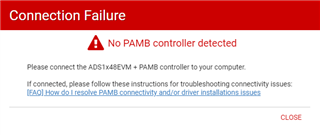
I have already implemented the measures in the forum below.

This thread has been locked.
If you have a related question, please click the "Ask a related question" button in the top right corner. The newly created question will be automatically linked to this question.
I tried to get the ADS1148EVM-PDK to work.
I got the following error message when running an EVM GUI, how do I resolve it?
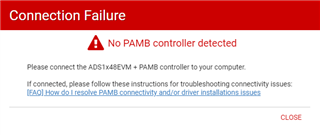
I have already implemented the measures in the forum below.

Hi nozomu Kirakawa,
We just had a similar question come in about the ADS1248EVM-PDK, where the user could not get the device to connect. See the link below for some of the actions we suggested
The actual problem was that the user permissions on his computer did not allow the drivers to be installed correctly. That user had to have his IT department grant him administrator rights and then the problem was resolved.
Can you please try some of these suggestions and let us know what is the outcome?
-Bryan
Hi Bryan
I checked on 4 PCs.
・win11 Active Directory
・win10 Active Directory
・win10 Local account NotePC
・win10 Local account DesktopPC
Both accounts have admin privileges.
However, the results were the same on all PCs.
Hi nozomu Hirakawa,
The ADS1248EVM uses a composite driver that is both a COM port and Bulk classes. Can you verify that when plugging in the EVM that both drivers have completed enumeration and is not showing or indicating that the device is unknown. Sending a screen shot would also be helpful for me to see.
Can you also tell me what LEDs are lit on the PAMB board?
Best regards,
Bob B
Hi nozomu Hirakawa,
I'm sorry I was not clear. In Device Manager we need to determine that both the CDC (COM port) and USB-Bulk have enumerated properly.
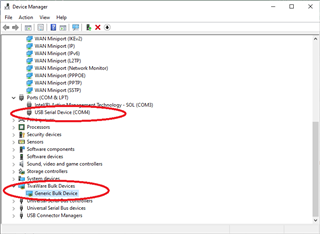
If MSP432 shows as the bulk device that should be ok.
The TI Cloud Agent must be installed or the GUI will not be able to communicate to the hardware. Have you installed the TI Cloud Agent? You can verify if installed if in Chrome you click the 3 dots on the upper right corner of the application, then select Extensions->Manage Extensions. You should see something similar to:
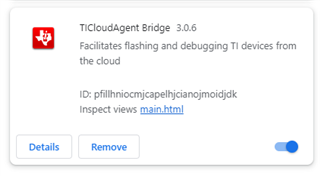
If you do not see this you will need to install the TI Cloud Agent from dev.ti.com.
Best regards,
Bob B
COM port is COM3.
Both CDC & USB-Bulk art recognized correctly.
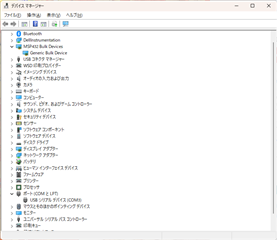
I have already installed TI cloud.
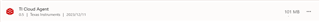
Hi nozomu Hirakawa,
When you get the pop-up that says No PAMB Detected, and you click on close do you get another pop-up?
To help isolate the issue, can you select from the top menu in the GUI Options and from the menu drop-down select Serial Port. From the configuration pop-up choose COM3 and then take a screen shot of what you see and then attach to the post. It might look like something like the following:
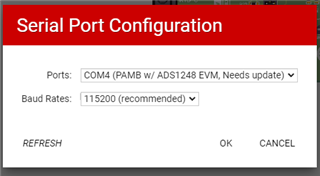
I want to see how the GUI is seeing the COM port and why it refuses to connect. There may have been a change in the most recent TI Cloud agent update that is blocking some of the data transfer.
Thanks,
Bob B
Hi bob.
>When you get the pop-up that says No PAMB Detected, and you click on close do you get another pop-up?
No. There are no pop-up.
COM port setting is bellow.
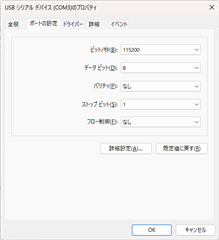
Hi nozomu Hirakawa,
I apologize for the confusion for what I was asking for with the COM port. I was looking for how the GUI is identifying the COM port and not the driver information. Once you close the message pop-up go to the top menu and select Options-> Serial Port.
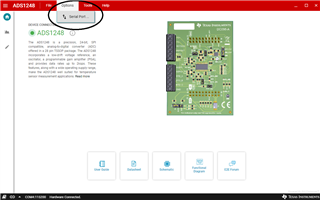
After selecting the Serial Port option you should see another pop-up similar to what I showed in my previous post.
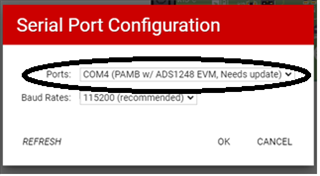
My COM port is COM4, but your setup uses COM3, so select COM3 and screen shot the information that shows. This helps me to determine how the GUI is seeing the EVM.
I think that the last TI Cloud Agent update for the online version there has been some change that is affecting the communication between the GUI and the EVM. This will take some time to investigate and as we are approaching the US Holiday season, this investigation and resolution may not happen until after the 1st of 2024.
There is another option that I think will be more stable and that is to download and install the offline version. To do this use the following steps:
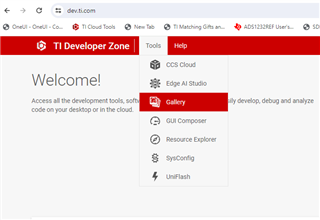
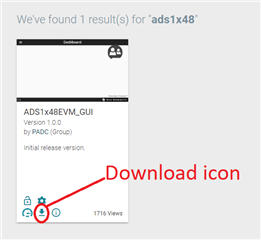
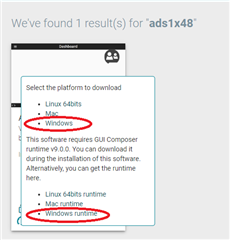
Once installed, the EVM should be properly identified and work as expected.
Best regards,
Bob B
Hi Bob.
Below are the results of the GUI COM ports I checked.
EVA Board is not recognized.
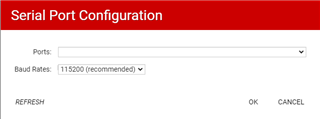
When I selected COM3, the following error was displayed.
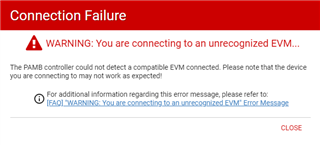
I tried downloading offline software, but I can't download Windows Runtime.
That would be a network error.

Thanks,
Nozomu
HI Nozomu,
If you cannot download the runtime, then most likely both the cloud GUI and the download operation is being blocked in some way by your IT department/security software. I would check with your IT department to see if you can get the downloads installed.
I am able to get both download and cloud GUIs working. So if you have access to a computer not attached to your network or running any security blocks (like your own personal computer) you can see if the GUI is operational. At this point I don't have any further suggestions to offer.
Best regards,
Bob B
Hi Bob.
I tried downloading the runtime again and it was successful.
EVM was not recognized by the COM port even in the offline GUI, but I was able to connect by selecting the COM port.
When you select a COM port, the following warning is displayed, but register access was possible, so I don't think there is a problem.
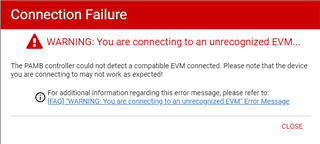
Thank you your support.
Nozomou Hirakawa.
Hi Nozomou Hirakawa,
This is now appearing to find the PAMB motherboard, but it does not recognize the EVM that is attached to the PAMB. The thread topic is indicating that you are using the ADS1148EVM, but does the GUI correctly indicate ADS1148 or does it show as ADS1248? The register maps for both devices are similar, but the conversion data will differ between the devices. The ADS1248 is 24-bit while the ADS1148 is 16-bit. If the GUI is indicating the same EVM that you are using, then you should be ok.
Best regards,
Bob B