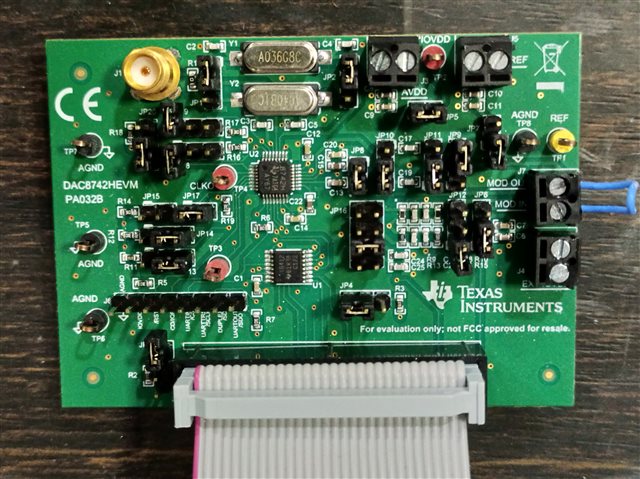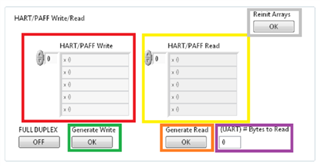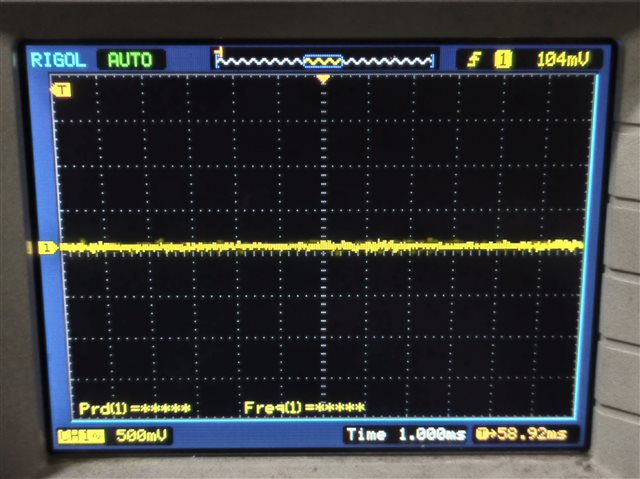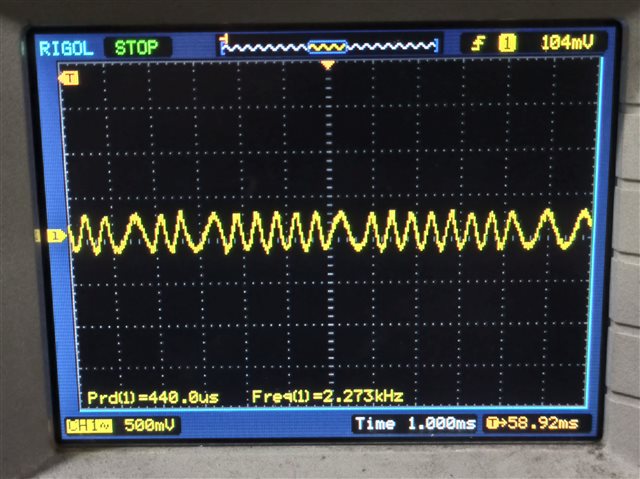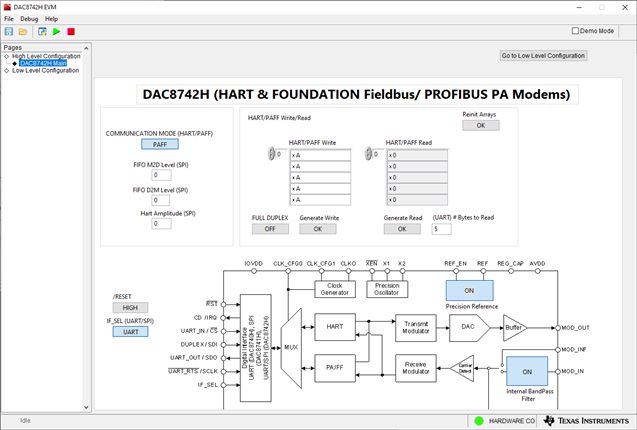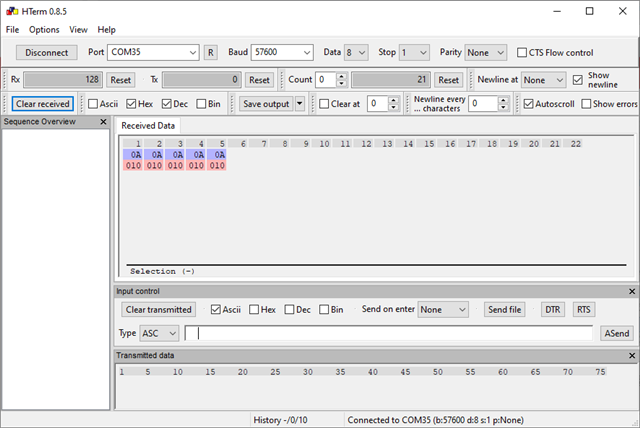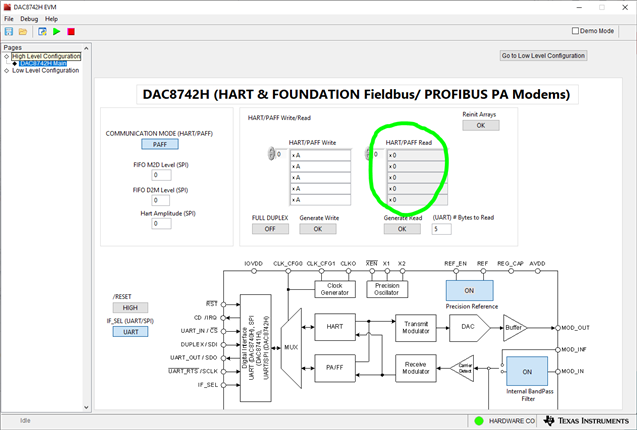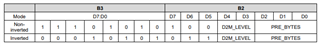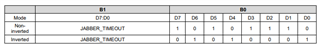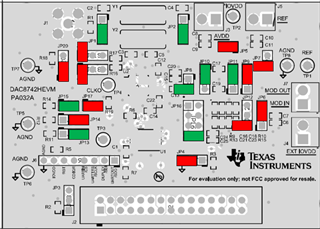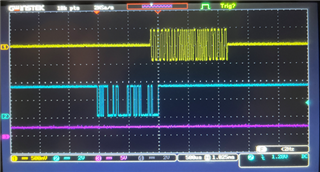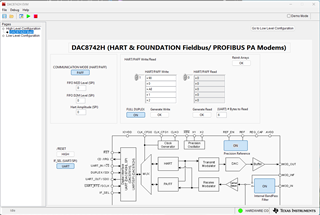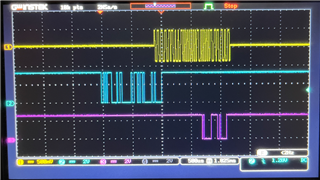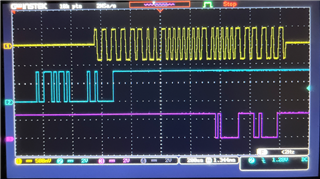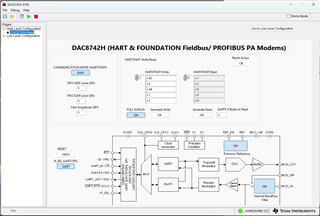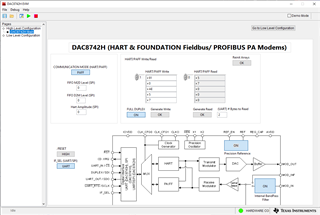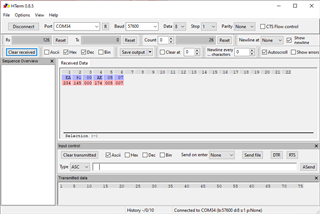Dear TI Technical Support,
Currently we are developing instrument device with Foundation Fieldbus H1 protocol.
I have DAC8742HEVM Development Kit and I try to test the kit using DAC8742HEVM GUI Software.
In that software I already can send and receive some data in SPI Mode for HART and PAFF communication.
I made the pin configuration like this:
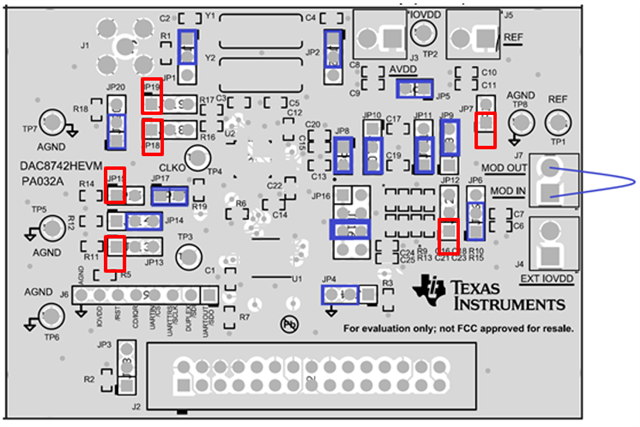
But when I try using UART mode, I didn't receive any data.
Could you help me about this issue?
Thank you for your help.
Regards,
Ibrahim