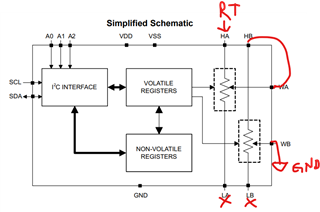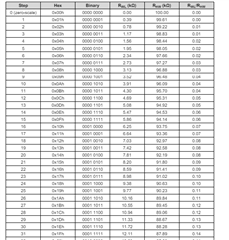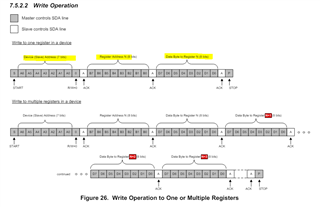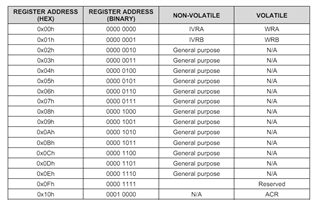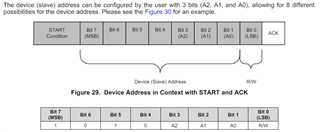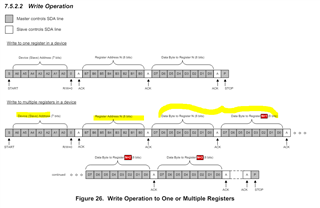Hi,
I need help on how to programme the digital potentiometer in Arduino IDE; the libraries and the code. I have connected both channels in series to provide a total resistance of 200k ohms. The code should be able to adjust the resistance from 0-200k ohms
Kind regards,
Bright