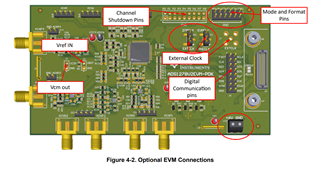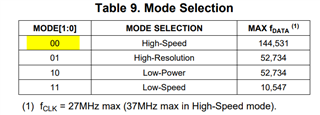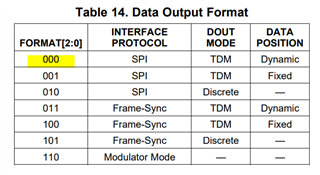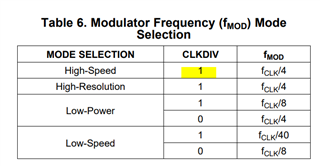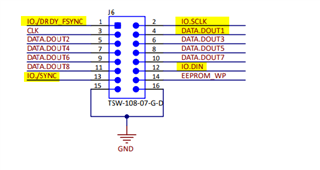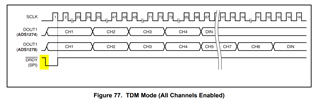Other Parts Discussed in Thread: ADS1278,
Tool/software:
Hi,
I am trying to develop a driver for the ADC on this board for my specific platform (gaisler).
I was able to install the GUI SW, start up the board and also capture a signal that I have on one of the input channels. So far so good.
Now I would like to keep the setup with that input signal, but not use my PC to communicate with the ADS1278.
I have been trying to read the ADC data over the SPI interface over the jumpers on J6. Here I have connected SCLK, MISO and GND to the corresponding pins on my own platform.
My issue now is, that i do not get any data. Apparently the SCLK line gets pulled high by the board (if i measure the clock line on my own HW, I can see the SCLK that is supposed to drive the communication, once i connect it to the ADS1278EVM board, it is just high).
Therefore I wanted to ask, if you maybe could provide me with a guide on what I need to do and what I need to consider, to be able to use the ADS1278EVM-PDK without the PHI Board, so that I can develop a driver for it on my platform.
Thanks a lot in advance!
Kind regards