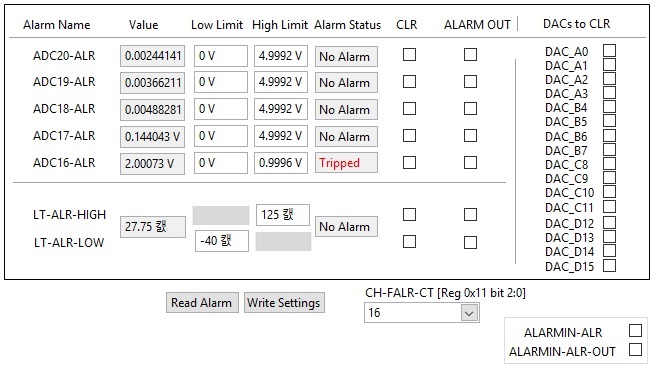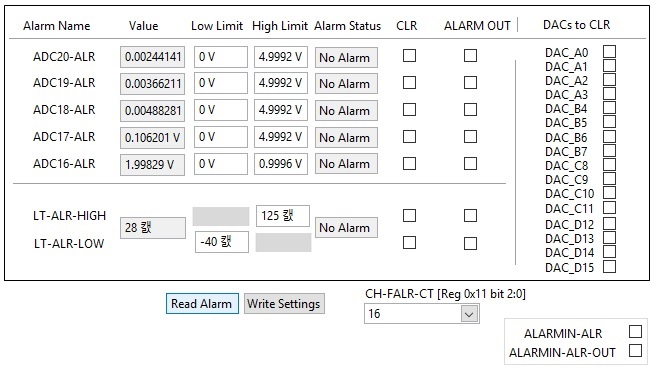Hi Team,
I have a question about AMC7836EVM alarm operation.
I followed below sequece for alarm operation.
(1) High Limit set to 1V
(2) Write Settings
(3) Insert 2V to ADC16
(4) Read Alarms
I could see below tripped message.
However, when I repeat "Read Alarm" again, "No Alarm" message.
It looks like auto clear after read alarm and required time delay for next tripped message.
Please confirm my understanding is correct.
Also how can reduce delay between tripped message?
Thank you.
Best Regards,
Jade