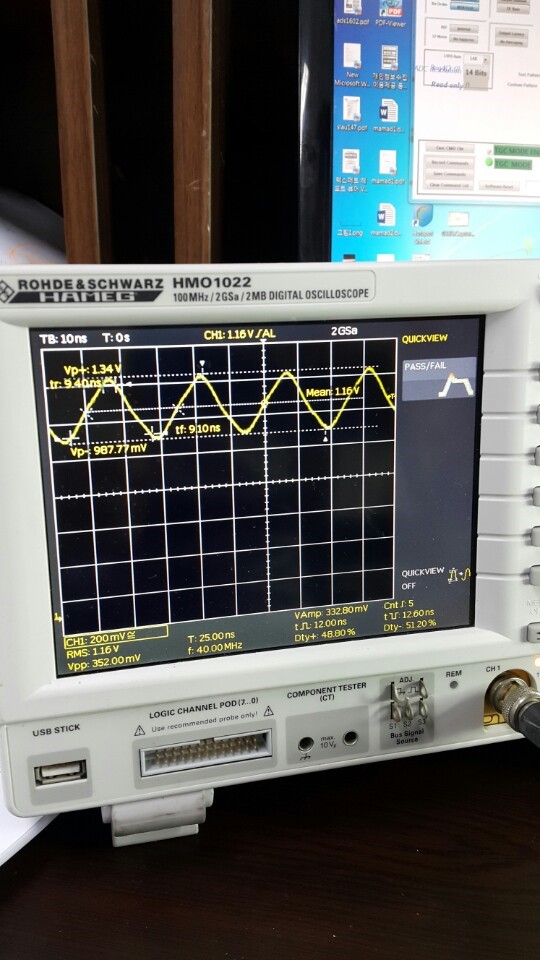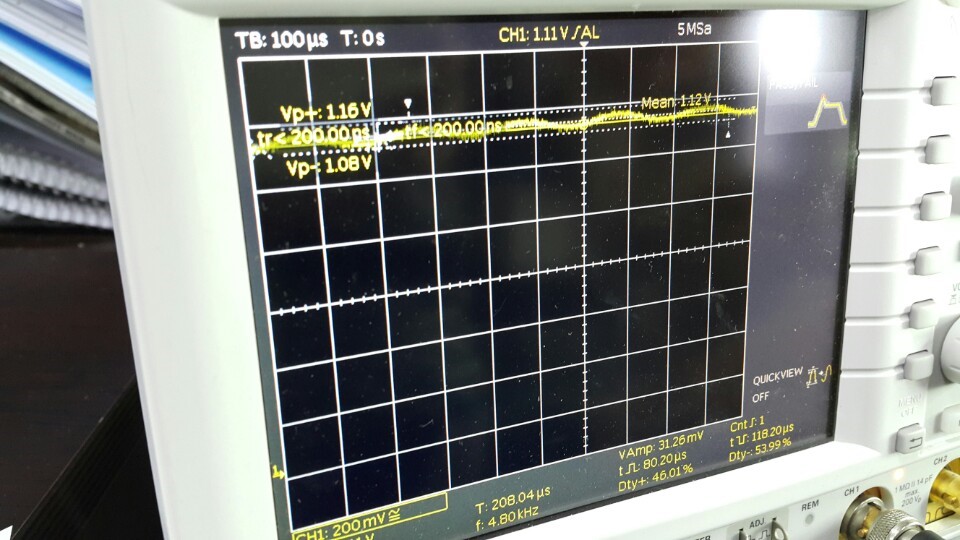Part Number: TSW1400EVM
Dear TI Community,
This is an update to my problem with our AFE5809EVM + TSW1400EVM boards. The issue is explained in the following thread:
https://e2e.ti.com/support/applications/medical/f/30/t/565250
In short, the issue is that, whenever we want to capture data from our AFE5809EVM, we get the following error:
Here is a list of all solutions we have so far tried and failed:
1. We have changed our TSW1400EVM with a new one.
2. We have tried several different firmwares, including AFE5809 and AFE5808 firmwares.
3. We have done the process on two separate PCs, one with win 7 64bit, the other with win 10 64bit.
4. We have used the new version of HSDC Pro (V4.5) as well as the older version (V4.4).
Question: I suspect the error is due to the second possible option as shown in the image above, namely, "2. Clock from ADC EVM is not received by TSW Board."
How can I check if the clock is being received by the TSW1400EVM or not?
We appreciate any feedback. Thank you :)