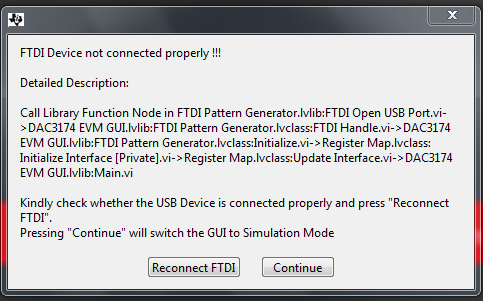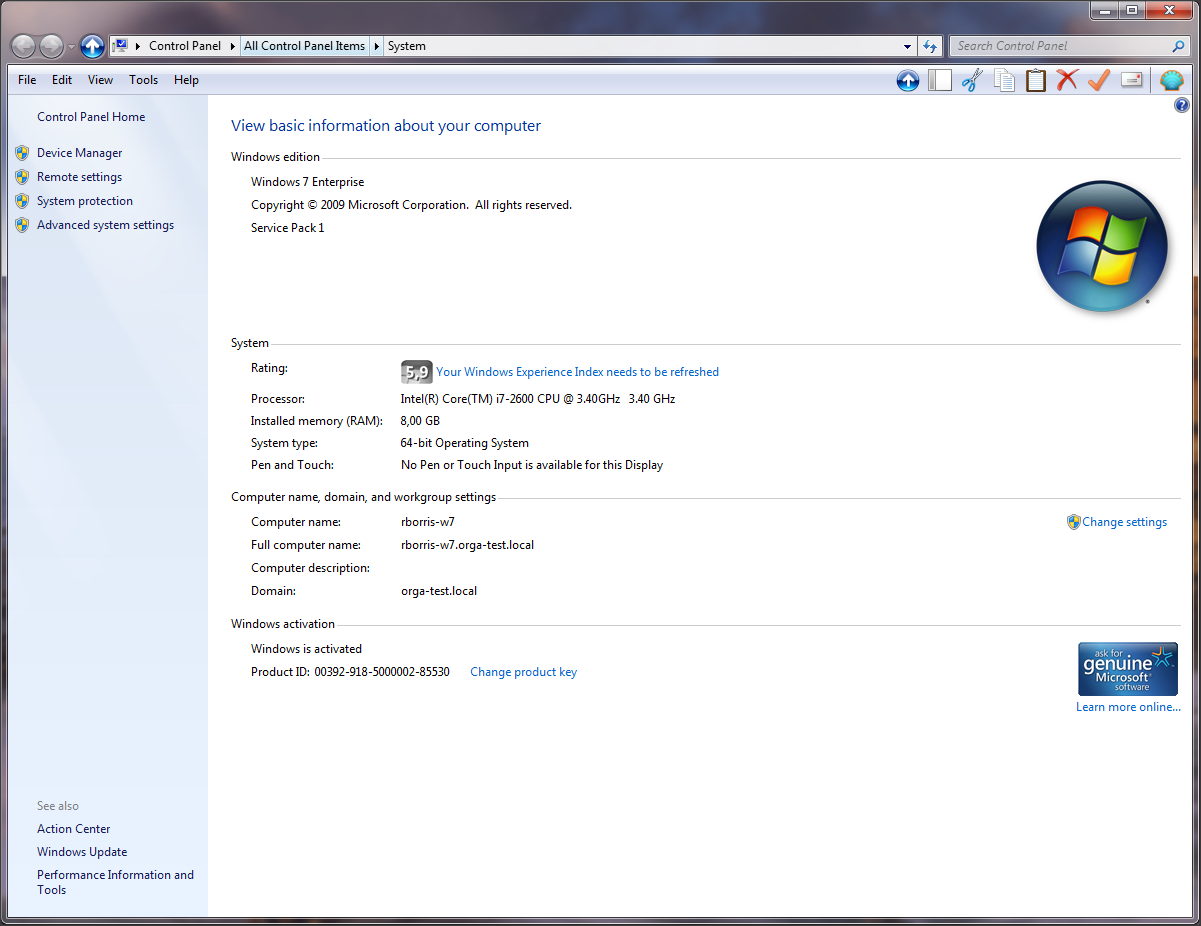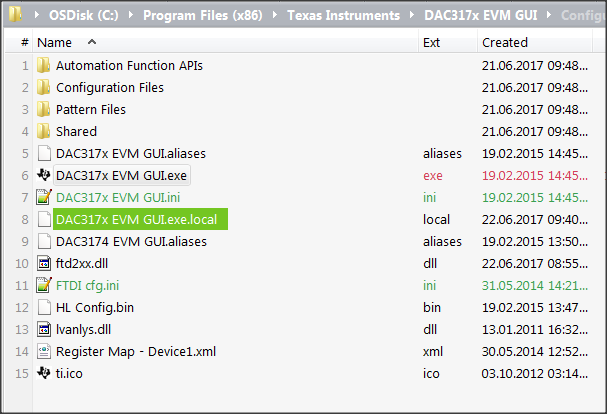Other Parts Discussed in Thread: CDCE62005, DAC3174
Hi all,
I am currently running the DAC31x1EVM board. I can not operate the Ref-Clk with 500 MHz (generator max. 100 MHz). So I would like to start the VCO in the CDCE62005 and thus generate the necessary frequencies. I have the necessary parameters determined and with the GUI (using the dac3174_reg.txt file) I can write register 0-6. The expected frequencies are generated, but jitters strongly. This, I think, is due to the non-programmed loop filter. This one is programmed in register 7, which I can not set with the EVM GUI. Is there a way to put the register somehow?
Regards
Roland Borris