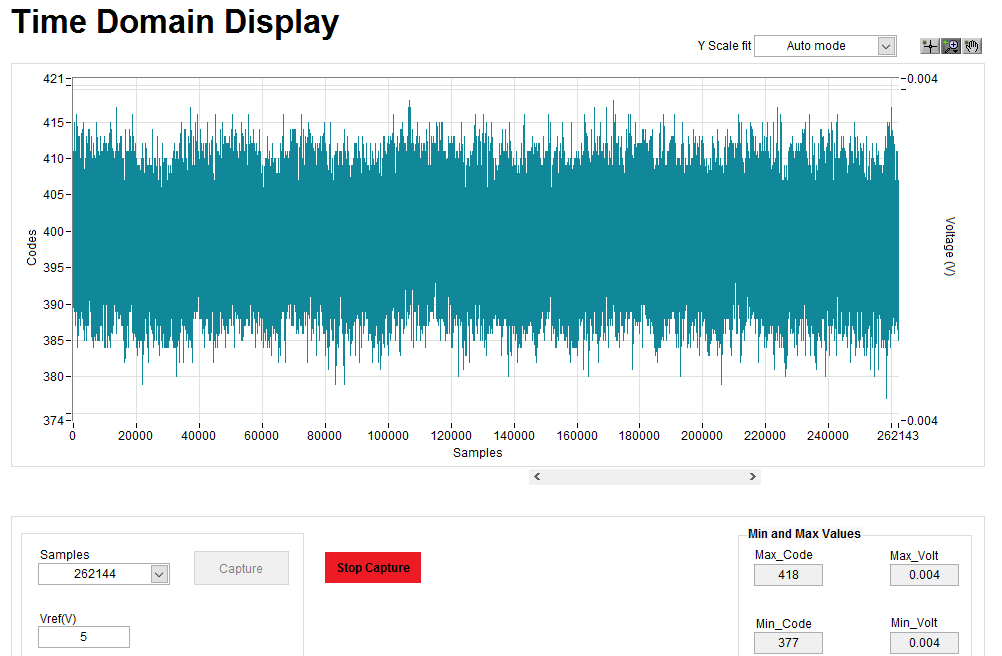Hello,
Is it possible to use the ADS9120EVM-PDK Evaluation Module together with the provided software ( ADS9120EVM-PDK GUI (Rev. A) ) to perform a continuous recording to a file of a couple of seconds length at full 2.5MSps rate ? I have already downloaded and tried the software, and in the menu there is an option called "continuous capture", but since I didn't buy the Evaluation Module yet I can't try it.
Thanks in advance for your help!
Sincerely,
Marcel