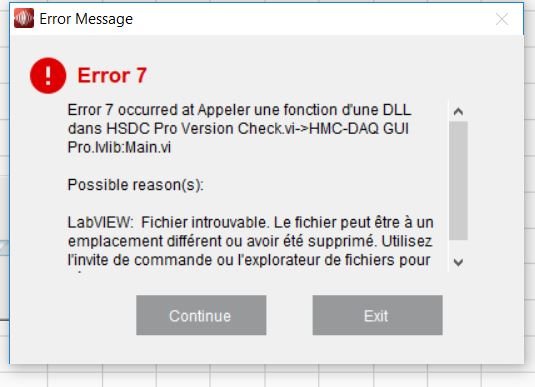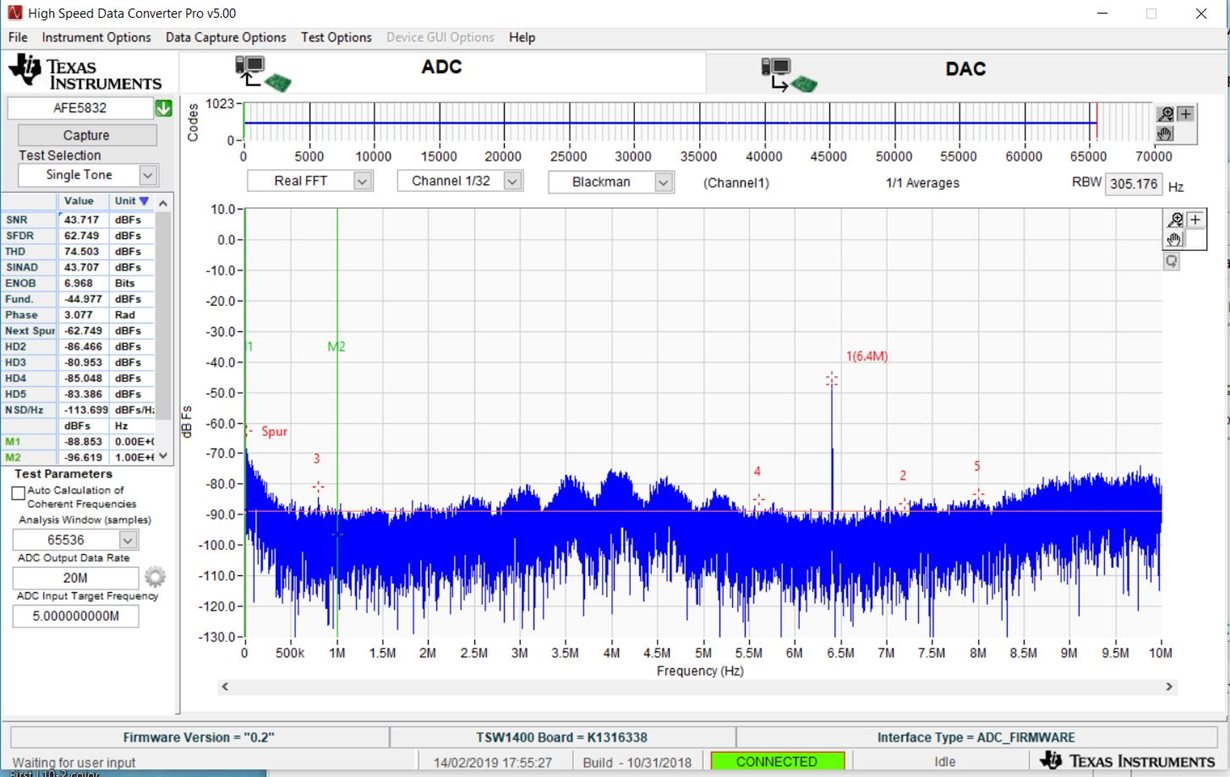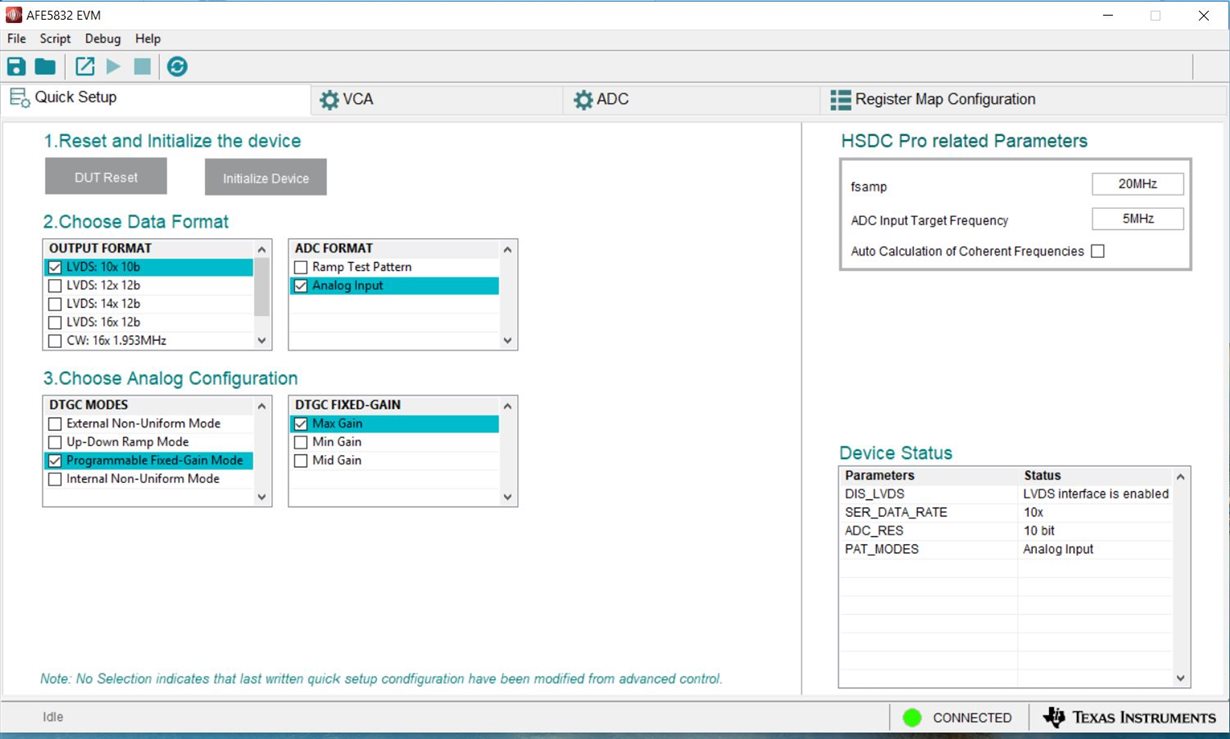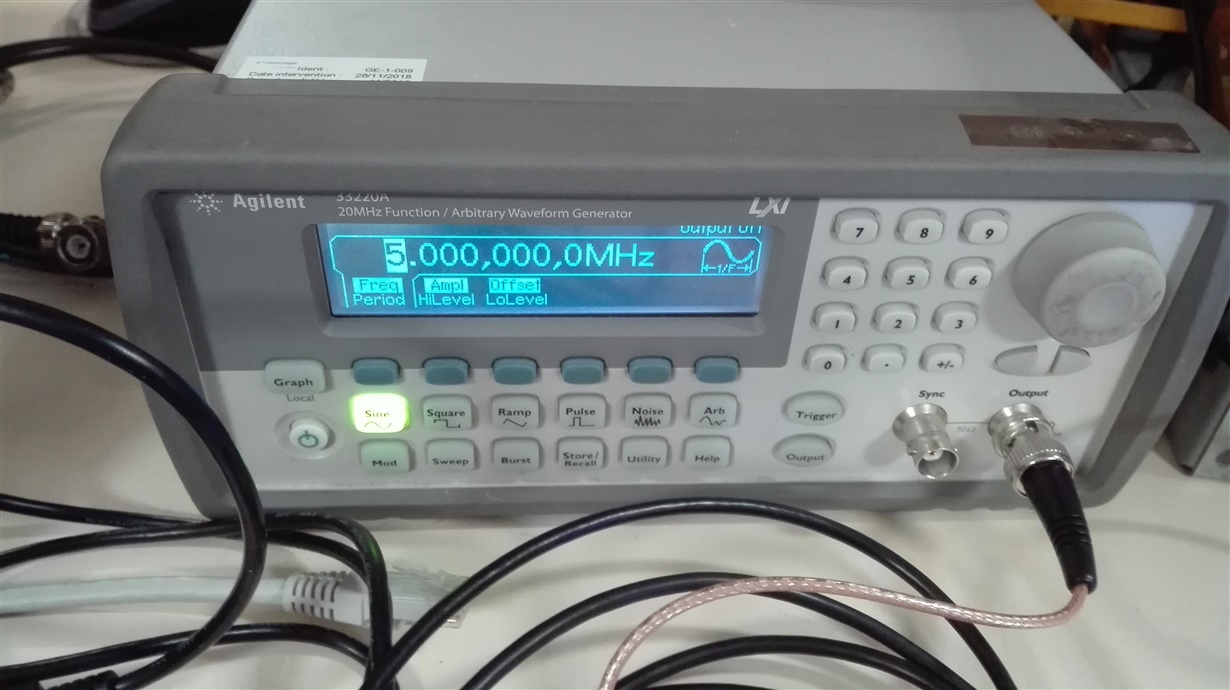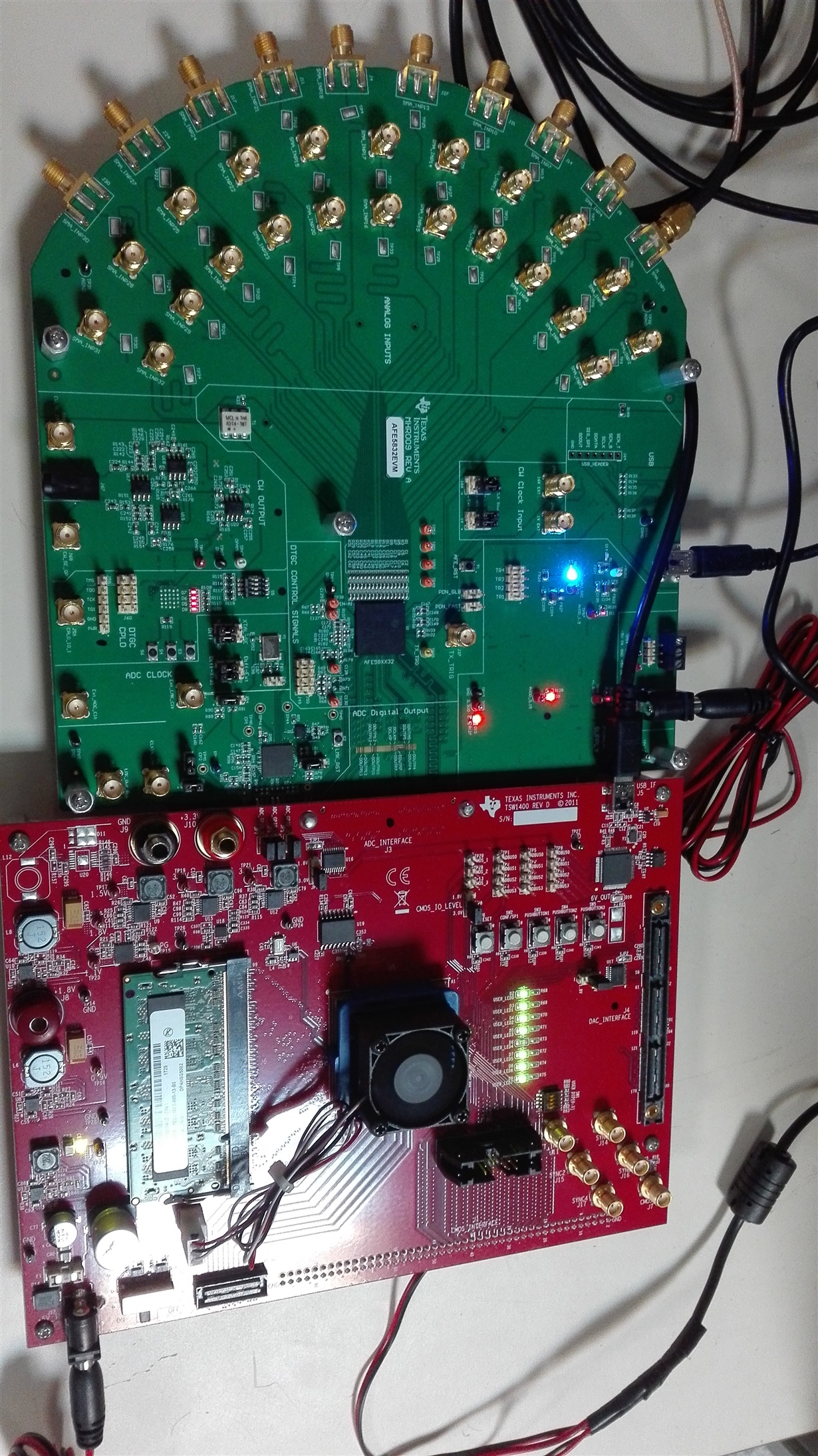Other Parts Discussed in Thread: AFE5832
Dear Support Team,
My customer is working on our AFE5832EVM and is facing a frequency shifting between the 5MHz sinusoide input (input 0) and the 6.4MHz seen on the GUI FFT.
Do you have any explanation?
1- When he launches the GUI, this error occurs:
2- applying the 5MHz sin, on input 0, here is the FFT result:
Regards,