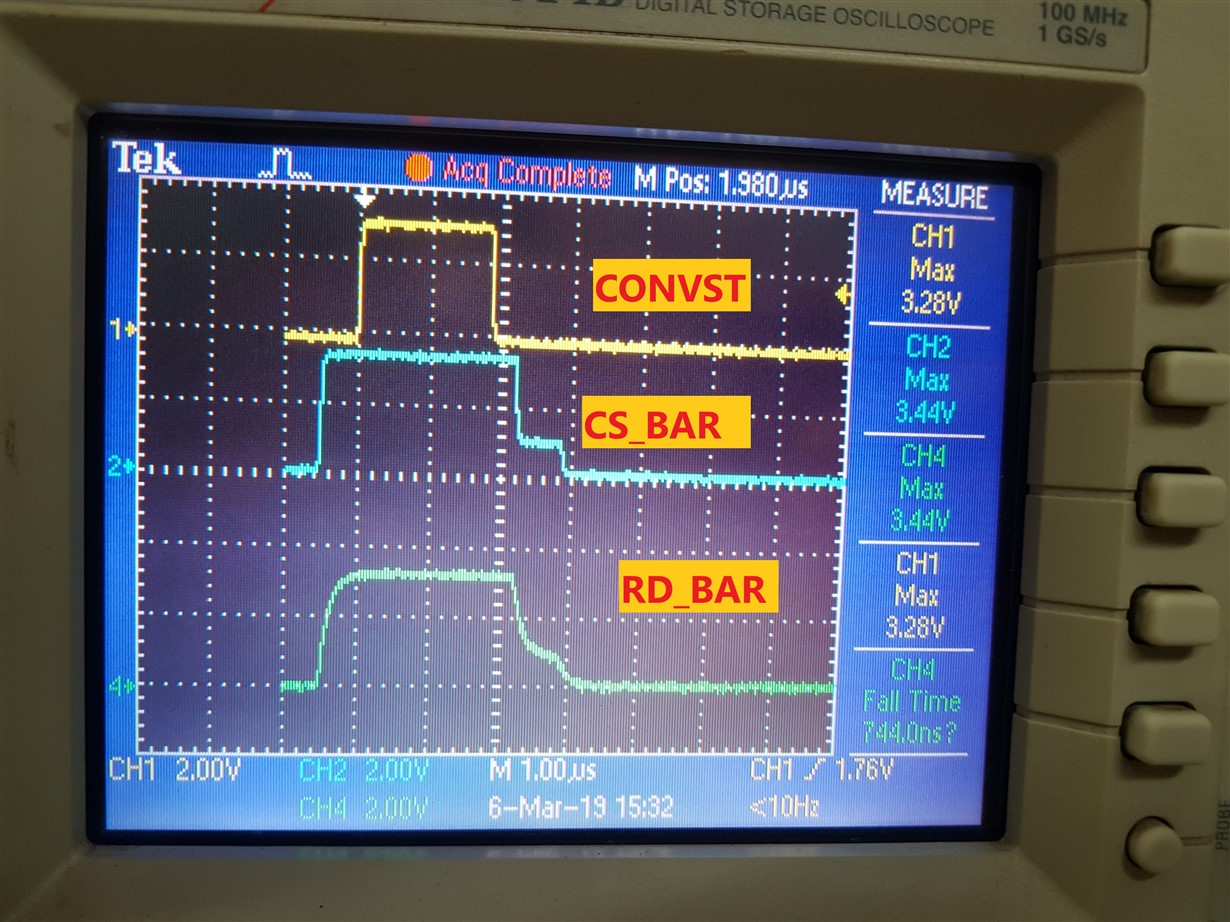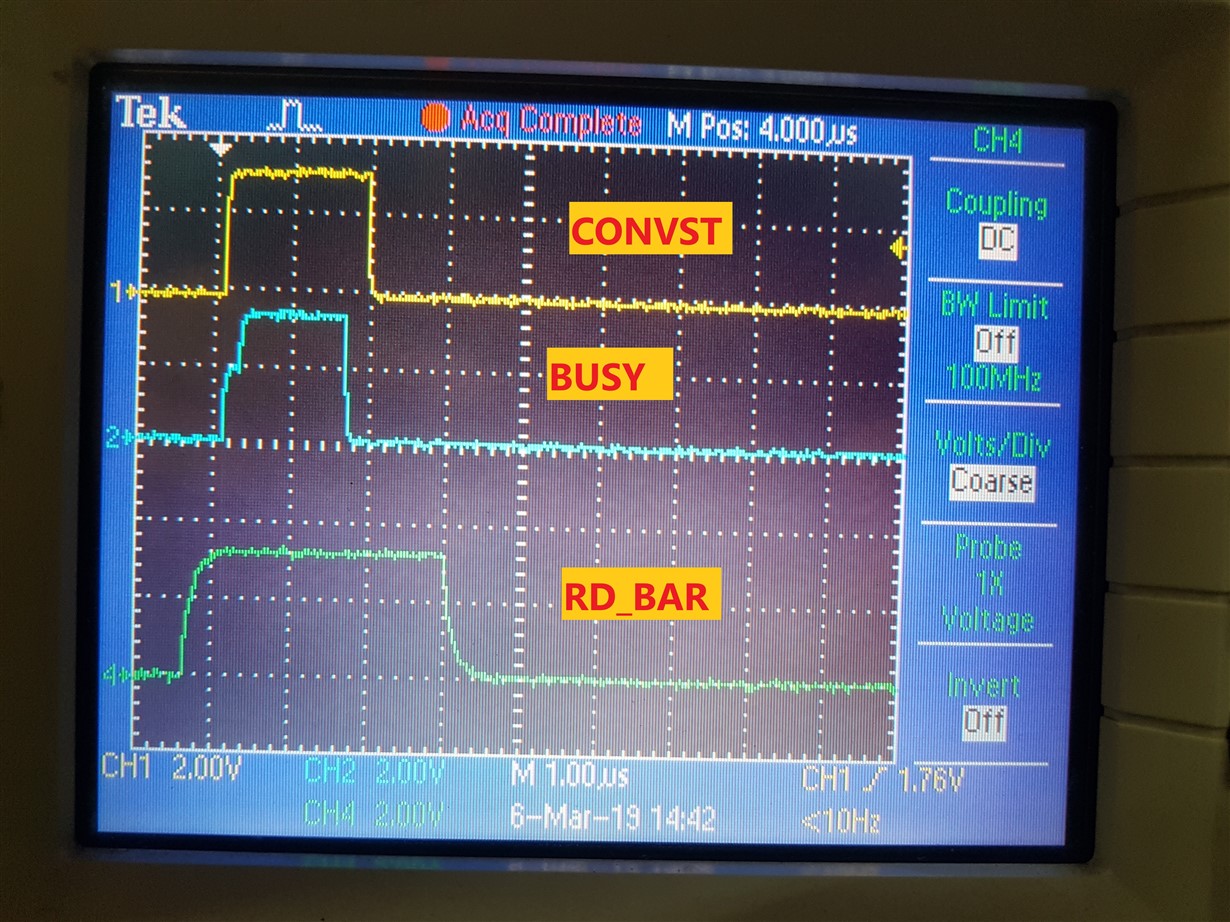I have configured the ADC in PAR mode and HW mode. Both pins are connected to DGND. When I am giving CONVST signal, I receive a BUSY pulse from high to low (checked on DSO). My CS is always low. After BUSY goes high to low, I create 8 RD pulses as per the timing diagram but don't receive any data. I also probed on DB0-DB16 pins and checked but no pulses were received. Input voltage was set at 4.8V. Internal reference selected with range set to +-2.5V. I even gave only 1 RD pulse from high to low and checked A0 data but still the same.
If someone can suggest any solution or tips.
Regards,