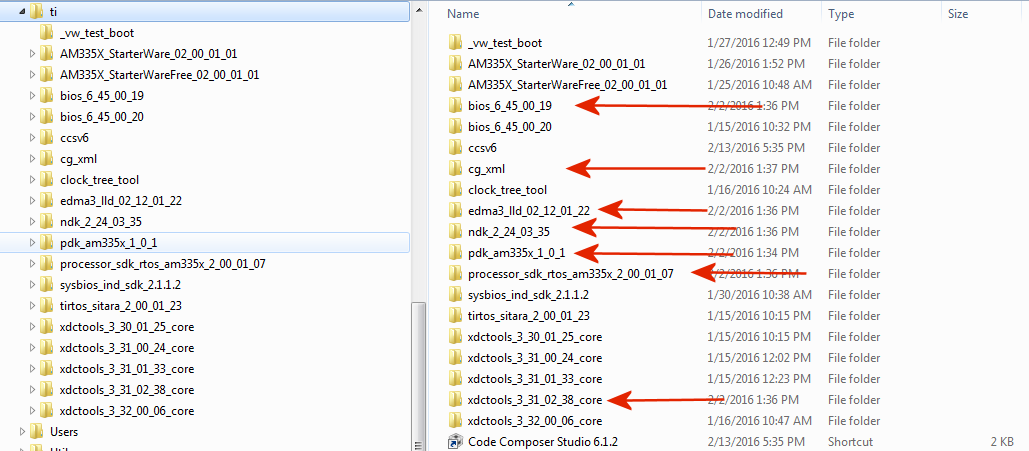Background:
Windows 7 64-bit
CCS v6.1.2.00015
About a 10 days or so ago I installed the processor SDK for AM335x (product PROCESSOR-SDK-RTOS-AM335X, which installs from file ti-processor-sdk-rtos-am335x-evm-02.00.01.07-Windows-x86-Install.exe). I was working with examples under CCS and the ones I had worked with up to that point compiled correctly.
Then about 4-5 days ago, there were several automatic updates to several versions of XDCTOOLS. I only saw this briefly when I launched CCS and did not pay close attention to the entire list that was updated, but XDCTOOLS I remember.
From that point on, I could not get ANY examples to compile.
The following are the consistent set of errors that come up (I'm pasting in the example errors from the UART_BasicExample_evmAM335x_armExampleProject project:
Description Resource Path Location Type
Product 'am335x PDK' v1.0.1 is not currently installed and no compatible version is available. Please install this product or a compatible version. UART_BasicExample_evmAM335x_armExampleProject UART_BasicExample_evmAM335x_armExampleProject Problems
Product 'EDMA3 Low Level Driver' v2.12.1 is not currently installed and no compatible version is available. Please install this product or a compatible version. UART_BasicExample_evmAM335x_armExampleProject UART_BasicExample_evmAM335x_armExampleProject Problems
Product 'NDK' v2.24.3.35 is not currently installed and no compatible version is available. Please install this product or a compatible version. UART_BasicExample_evmAM335x_armExampleProject UART_BasicExample_evmAM335x_armExampleProject Problems
It does not seem to matter if I import and compile the project in place (in the installation directory), or import them in a way that copies into my own workspace: the errors are the same.
Yet the following is the directory tree showing they were installed. The directories with the arrows were all directories (products) that came with the PDK.
If I re-run ti-processor-sdk-rtos-am335x-evm-02.00.01.07-Windows-x86-Install.exe it seems like it goes through the installation all over again. Yet whether I re-run this .EXE or not, I still get the following in the Project Properties (note the red "X's" for the corresponding "not installed" products -- which were previously registered as installed -- I was working with the examples before the XDCTOOLS update).
So I have 3 questions:
1. How do I uninstall products that I know I will not be using (example: old versions of XDCTOOLS that do not have an "uninstall.exe" in the top-level directory for the project, nor do they have a record in the "Uninstall or change a program" list under Windows OS > Control Panel > Uninstall a Program)?
2. How do I get CCS to re-register the PDK, NDK and EDMA3 products as being installed?
3. How do I properly uninstall any product that is registered as installed with CCS?
Kind regards,
Vic