Problem: Getting the LightCrafter to display at 120Hz from a graphics card
The DLP is expecting specific video timings to work properly at 120Hz
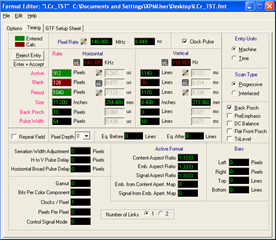
These can be set in the video card settings (custom resolution), but this is not easy as there is no one-to-one mapping
between the recommended settings and NVIDIA proposed timings. Also it needs to be done on every computer
you plug the DLP in.
A second issue is that using Video Mode on the DLP results in choppy video output at ~15Hz.
Solutions:
- Don't use Video Mode, it simply does not work as advertised in the documentation at 120 Hz, instead use Pattern Mode and select HDMI as the input
- Flash the EDID on the DLP
Flashing the EDID:
This was done on Ubuntu, but is probably possible on Windows with dedicated programs
# Enable EEPROM flashing
Install jumper on J8 to allow writing to the EDID EEPROM
# dependencies
sudo apt install ghex
sudo apt install read-edid
sudo apt install i2c-tools
# IMPORTANT: Identify on which I2C bus is the DLP
Try for different values of X:
sudo get-edid -b X | parse-edid
# make a copy of the EDID
sudo get-edid -b 2 > original.bin
# check EDID v1.3 spec
glenwing.github.io/.../VESA-EEDID-A1.pdf
to flash the EEPROM: Be extremely careful to select the right device (in my case it was on i2c bus 2)
sudo i2cset 2 0x50 0x5A 0x08 b # Pixel Clock first 8 bits | 146MHz -> 14600 -> 0x39 0x08
sudo i2cset 2 0x50 0x5B 0x39 b # Pixel Clock last 8 bits
sudo i2cset 2 0x50 0x5C 0x90 b # Horizontal active lower 8 bits | 912
sudo i2cset 2 0x50 0x5D 0x80 b # Horizontal blanking lower 8 bits | 128
sudo i2cset 2 0x50 0x5E 0x30 b # Horizontal active upper 4 bits, Horizontal blanking upper 4 bits
sudo i2cset 2 0x50 0x5F 0x74 b # Vertical active lower 8 bits | 1140
sudo i2cset 2 0x50 0x60 0x1E b # Vertical blanking lower 8 bits | 30
sudo i2cset 2 0x50 0x61 0x40 b # Vertical active upper 4 bits, Vertical blanking upper 4 bits
sudo i2cset 2 0x50 0x62 0x0A b # Horizontal Sync Offset (Back porch), lower 8 bits | 10
sudo i2cset 2 0x50 0x63 0x40 b # Horizontal Sync pulse width, lower 8 bits | 64
sudo i2cset 2 0x50 0x64 0x3A b # Vertical Sync Offset (Back porch) lower 4 bits, Vertical Sync pulse width lower 4 bits | 3, 10
sudo i2cset 2 0x50 0x65 0x00 b # bit 7,6: Horizontal Sync Offset upper 2 bits, bit 5,4: Horizontal Sync pulse width upper 2 bits, bits 3,2: Vertical Sync Offset upper 2 bits, bits 1,0: Vertical Sync pulse width upper 2 bits
sudo i2cset 2 0x50 0x66 0x1C b # Horizontal Image Size (mm), lower 8 bits | 284
sudo i2cset 2 0x50 0x67 0xD5 b # Vertical Image Size (mm), lower 8 bits | 213
sudo i2cset 2 0x50 0x68 0x10 b # Horizontal Image Size upper 4 bits, Vertical Image Size upper 4 bits
sudo i2cset 2 0x50 0x69 0x00 b # Horizontal border | 0
sudo i2cset 2 0x50 0x6A 0x00 b # Vertical border | 0
sudo i2cset 2 0x50 0x6B 0x1E b # Flags
sudo i2cset 2 0x50 0x7F 0x55 b # Checksum
sudo get-edid -b 2 | parse-edid
You should see this appear
Modeline "Mode 2" 146.00 912 922 986 1040 1140 1143 1153 1170 +hsync +vsync
# Appendix (compute the checksum)
set the correct checksum , use:
github.com/.../EDID_checksum
```
from struct import *
import sys
import os
argvs = sys.argv
argc = len(argvs)
if (argc != 2):
print("please input edid binary file path for argument")
quit()
size = os.path.getsize(argvs[1])
if size >= 127:
f = open(argvs[1],'rb')
sum = 0
for i in range(127):
tmp = unpack('B',f.read(1))[0]
# print('read:%d' % tmp)
sum = sum + tmp
m = 256 - (sum % 256)
print('Calced: %x' % m)
if size >= 128:
csum = unpack('B',f.read(1))[0]
print('Actual: %x' % csum)
if (csum == m):
print('Match!')
else:
print('Un-match...')
else:
print("Please input binary size > 127 Bytes")
```


