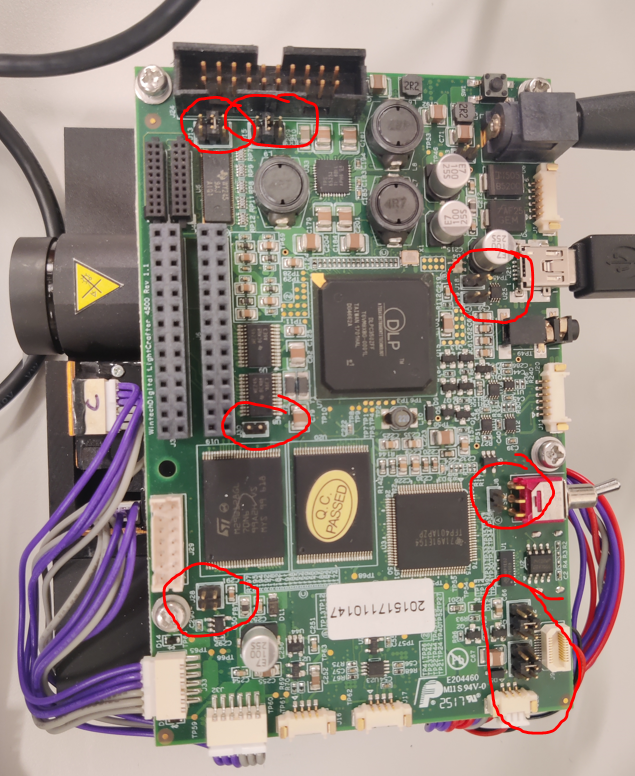Hi,
Good Day.
When connecting to the power supply (Output: +12V, 5.0 A), the projector DLPLCR4500EVM does not show any image. The fan is working, and a green LED on the board turns ON when the HDMI cable is connected. The graphic card (NVIDIA) recognizes the projector via HDMI. The DLPLCR4500GUI-4.4.1-windows software, which communicates to the DLP via USB, does not recognize the projector. The USB cable works fine when tested with other devices. The power supply works fine with other DLPLCR4500EVM that we have in the lab.
Do you have any suggestions on how to resolve the problem?
Please advise. Thank you very much.
Best Regards,
Ray Vincent