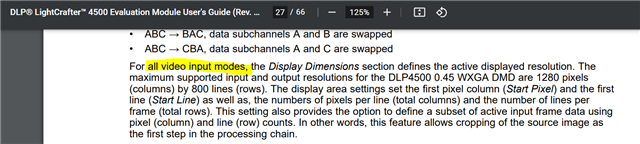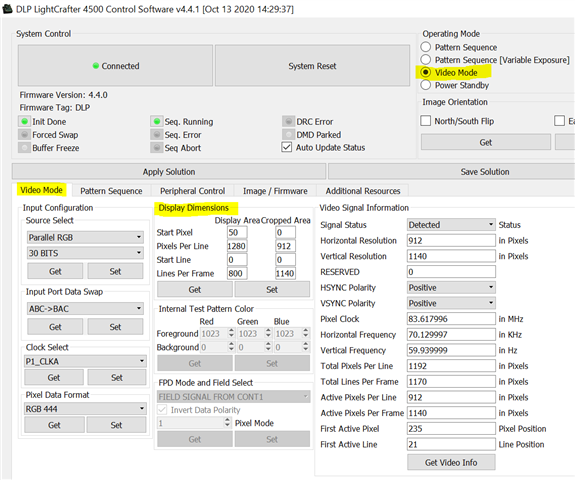Hello,
I am currently working with the LightCrafter DLP4500, and I encountered an issue when using it through the GUI. I am displaying an image from the flash memory, and I want to change the display dimensions. From what I understand, in the cropped area column, pixels per line and lines per frame are the dimensions of the image as it is stored in the flash, so obviously I cannot have higher resolution than 912x1140, whereas in the other column, the max values of these parameters (1280x800) is that of the display dimensions of the DMD, as mentioned in its documentation. So I understand that I cannot set a higher value that these. However, when I try to set a lower value, in order to display only a portion of the stored image, it does not work, and neither does it when changing the start pixel or start line parameter of either display or cropped area. I would like to have your help on solving this issue.
Respectfully
Romain