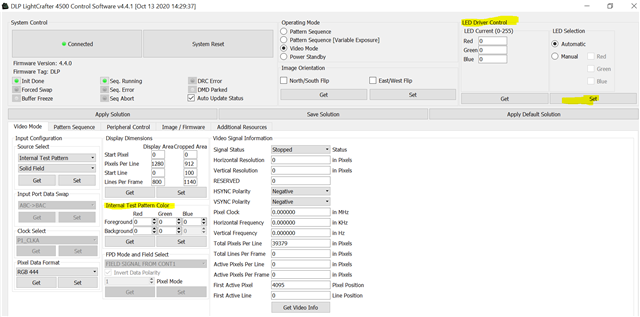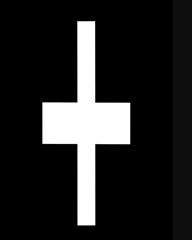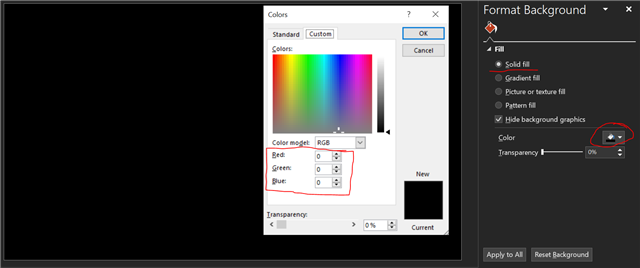Hello, I am currently working with a LightCrafter, and I encountered an issue when using the video mode, because, when using HDMI input source, and displaying a black screen (all pixels are set to zero using python in a tkinter window) there is still light projected, I can clearly see a lighter rectangle detaching itself from the projection surface. This problem also happens with an image uploaded to the flash memory, even though I also checked that the background pixels of my image are really set to zero in the RGB matrix. Finally, even with the internal test pattern input source, when setting the foreground and background color to be zero for red, green and blue, I can still see the frame. The problem is worse when using HDMI than when using internal test pattern or flash memory image as input source, so I think there might be an additional problem when using HDMI. From what I gathered, HDMI is quite notorious for this not completely black screen thing. I would like to know if there is any way to solve these issues.
Respectfully
Romain