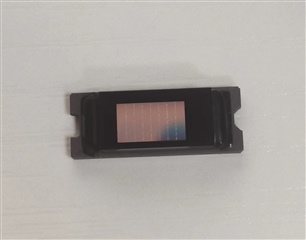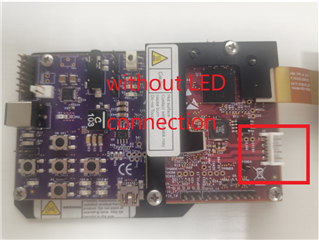My experiment required the DMD to be illuminated by a laser, so I removed the DMD of the DLP3010EVM-LC, which is the DLP3010LCFQK, and placed it on the fixed device (this has a similar structure to the original position of the DMD, which is 3D printed). The driver board and system board of DLP3010EVM-LC are used for control (the original LED connection and electric fan connection are removed). It worked before, as shown in Figure 1 and 2, and you can see the DMD display image on Figure 2.

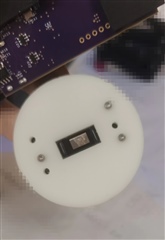
But after one reinstallation of the DMD, I found that it was no longer displaying images. Not even if I put the DMD back into the original DLP3010EVM-LC. When I turn off the switch sw1, D1 and D2 are ON; Turn on sw1, D1 and D3 are ON, and D2 keeps flashing, as shown in Figure 3 and 4, sw1 ON, and D2 keeps flashing.

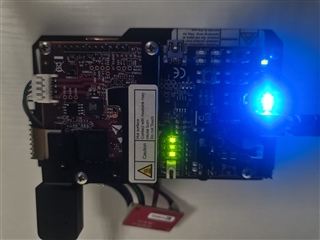
I thought the DMD was broken, because I noticed that its surface was different from the smooth mirror surface at first, as shown in Figure 5.

However, I bought a new piece of DLP3010LCFQK, and it won't display the first time I put it on, and its surface is no longer smooth mirror too,as shown in Figure 6.
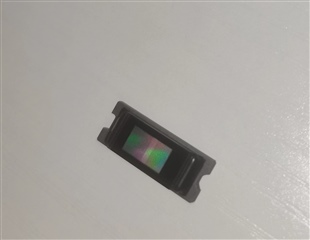
When I connect DLP EVM GUI 3.1.0.7 via USB and then open sw1, EVM status shows 'Connected, Powered Off'.
I have updated the firmware as suggested by the customer service (follow the steps in dlpu112.pdf), but the issue still persists.
I don't know what the problem is, is the DMD damaged, or some other part of the hardware problem?
Is there a solution?
Thank you!