Other Parts Discussed in Thread: DLP4710EVM-LC,
We bought one DLP4710EVM-LC and several DLP4710LC chips and found that the chips were often damaged during use.
We developed a new projector with the PCB of DLP4710EVM-LC. In the process of debugging the projector, the DLP4710LC chips will be removed from its mounting structure more frequently.
After about twenty times disassembly, the chips has a high probability of being damaged. The situation is that after the projector is powered on, it cannot pass the self-test procedure, and the damaged pixels like vertical lines can be seen on the surface of the chip with the naked eye(as shown in the picture below).
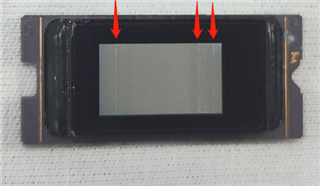
We want to know why the chip is easily damaged ? Does TI have any suggestions or application guidlelines?

