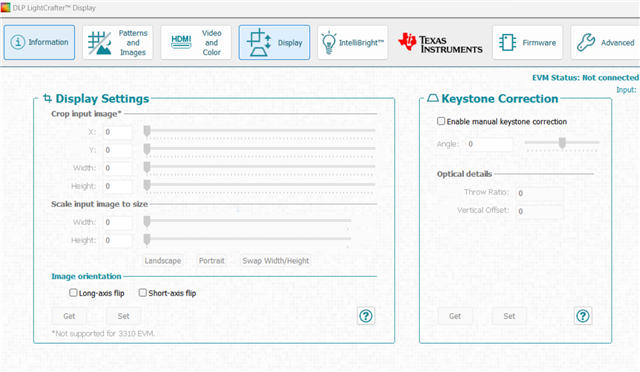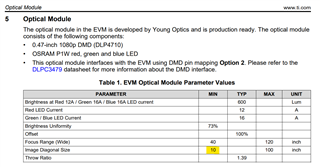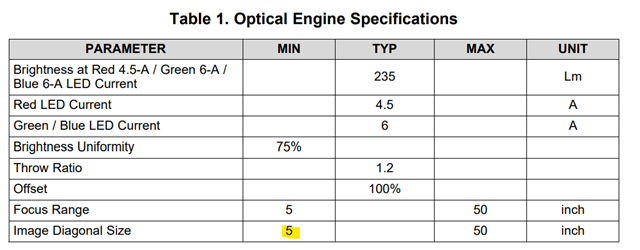Part Number: DLPDLCR3310EVM
Hi,
We have found your small projector (DLPDLCR3310EVM) that looks suitable for our 3D-scanning project but the field of view is to big. We would like to get down to approx. 100x80mm. The question is if it's possible to put on a different lens or configurate the HW in some way to achieve this? If it's possible to adjust the field of view with a different lens, could you please give us an example of a compatible lens that would suit our project?