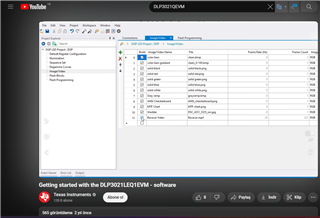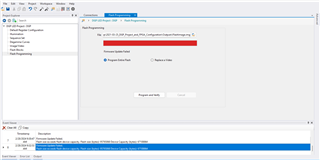I am using DLP3021LEQ1EVM. I downloaded the relevant software programs from the TI site.
Sequence Set is not selected in the Image/Video tab.
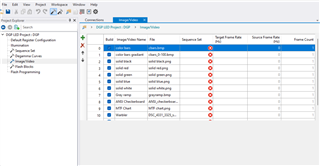
I select the Sequence Set setting as high brightness.
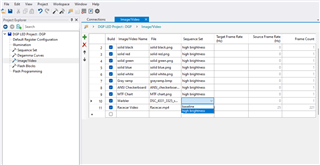
I'm doing a rebuild but an error occurs.
Error Code: B0001
Description: Each Sequence Set selected must have sum of duty cycles as 100.
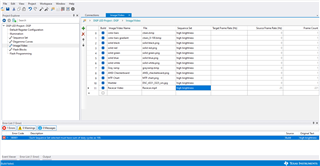
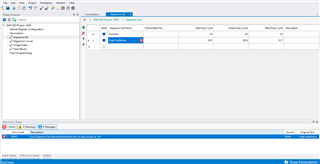
Composer Program : DLPC137 — DLP Composer for DGP (https://www.ti.com/tool/DLP3021LEQ1EVM)
FPGA Configuration: DLPC135 — DLP3021-Q1 Composer Project and FPGA Configuration 1.2 (https://www.ti.com/tool/DLP3021LEQ1EVM)
I'm using DLP Composer 15.3.07 version.
I do the software installation as shown in the video linked below.