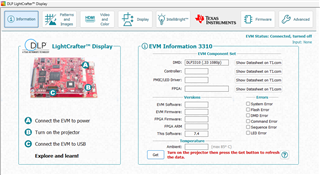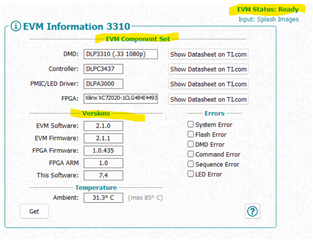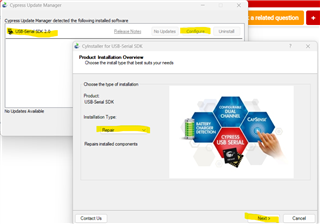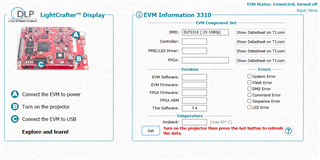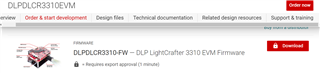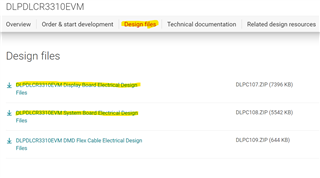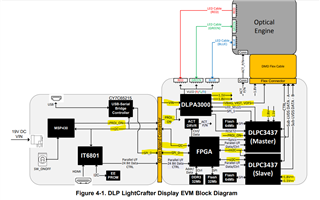Other Parts Discussed in Thread: DLP4710EVM-LC, DLPDLC-GUI, DLPC3437, DLPA3000
Hey y'all
For the past week, I've been troubleshooting my DLPDLCR3310EVM since I haven't observed a splash screen of any sort and I'm not entirely sure if it's being detected by the GUI when I follow the instructions listed on the GUI (See screenshot below)
I've done the following troubleshooting-wise
- Followed both instruction sets as stated in the GUI and the Quick-start procedure in the datasheet
- Verified that the PROJ_ON_LED (D5) lights up after switching the SW2 to the ON position
- Verified that the mini-USB cable did have both data lines by connecting various microcontrollers and verifying they were being detected in my device manager
- Ensured that all the ribbon cables were properly seated in their perspective cable housing
At this point, I'm not sure what else I can troubleshoot/verify that would help me resolve the issue I'm having, but any input on the matter would be greatly appreciated.