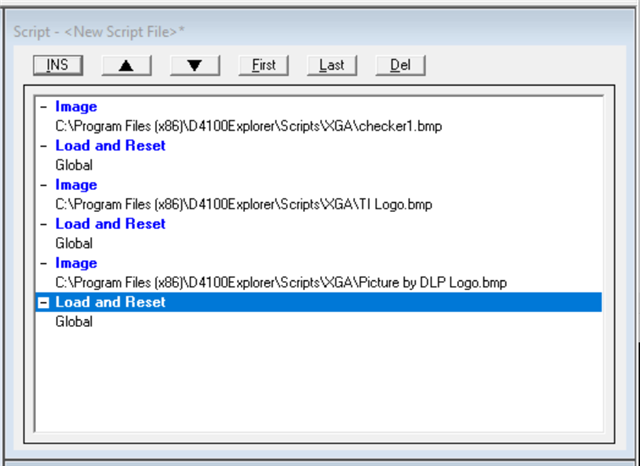Tool/software:
Hi,
I am currently using the DLPLCRC410EVM to control the DMD, and I am utilizing the Discovery 4100 Explorer software for pattern control. I need to load a large number of patterns (approximately 4000 or more) into the DMD. The manual load option available in the software is suitable for a smaller number of patterns, but it is not practical for my requirements.
Could you please advise on how I can efficiently load a large number of patterns into the DMD using this software? If the software does not support batch loading, are there any alternative methods or tools that I can use to load patterns sequentially into the DMD?
I would greatly appreciate your guidance on this matter.
Awaiting your reply.
Kind regards,
Arathi P.