Hi,
Can you suggest what to troubleshoot. I am having noise for my grayscale images.
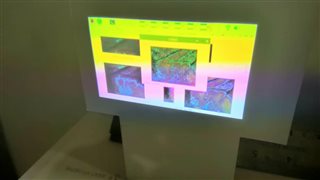
Thanks in Advance
This thread has been locked.
If you have a related question, please click the "Ask a related question" button in the top right corner. The newly created question will be automatically linked to this question.
Hi,
Can you suggest what to troubleshoot. I am having noise for my grayscale images.
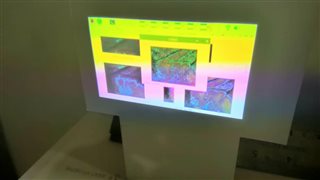
Thanks in Advance
Hello Abu,
How is your EVM connected ? How are sending the content?
regards,
Vivek
Abu,
It looks like you may have some problems with your video stream. Are you sending RGB888 over DPI to the DLPDLCR2000EVM? If so, are you attaching directly to a BeagleBone Black or using a different host processor (such as a Raspberry Pi)?
If you are on a BeagleBone Black, you should ensure that your cape overlay driver is configured properly and you have set the appropriate color modes on both the BBB and the EVM (via i2C).
If you are on a Raspberry Pi or similar, are you using jumper wires to connect or a custom PCB? If you are using jumper wires you may need to try using a PCB to connect your Raspberry Pi in order to ensure good signal quality and adjust your Raspberry Pi GPIO drive strength depending on trace/connection length. Furthermore, consider reducing your pixel clock if you are using a long connection (such as a ribbon cable) for optimum performance.
Regards,
Philippe Dollo
Hi vivek, thanks for your respond. currently i am using raspberry pi 3b as host. the connection setup i refer to this site : frederickvandenbosch.be/
Hi Philippe,
I am using Raspberry pi 3b as the host. I refer to this : http://frederickvandenbosch.be/?p=2948. Is there any parameters as listed in the configuration file can be changed? Thank you
# Add support for software i2c on gpio pins dtoverlay=i2c-gpio,i2c_gpio_sda=23,i2c_gpio_scl=24,i2c_gpio_delay_us=2 # DPI Video Setup dtoverlay=dpi18 overscan_left=0 overscan_right=0 overscan_top=0 overscan_bottom=0 framebuffer_width=854 framebuffer_height=480 enable_dpi_lcd=1 display_default_lcd=1 dpi_group=2 dpi_mode=87 dpi_output_format=458773 hdmi_timings=854 0 14 4 12 480 0 2 3 9 0 0 0 60 0 32000000 3
Abu,
I've looked at this tutorial before and the configuration settings here are all correct. What are you using to connect the Raspberry Pi to the EVM?
If you are using jumper cables, there is a lot of room for error in the video signal. You need to ensure that the jumper cables are as close in length as possible and there is a minimum amount of noise across your cables. You can also try modifying the GPIO drive strength of the Raspberry Pi to see if that helps.
If that fails, I recommend trying a PCB or adapter board to see if the problem persists.
Best Regards,
Philippe