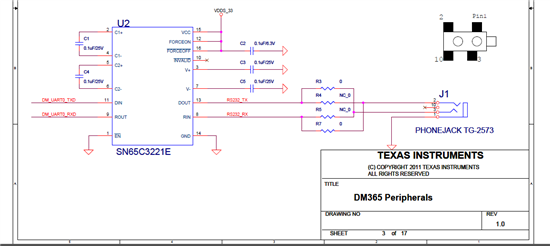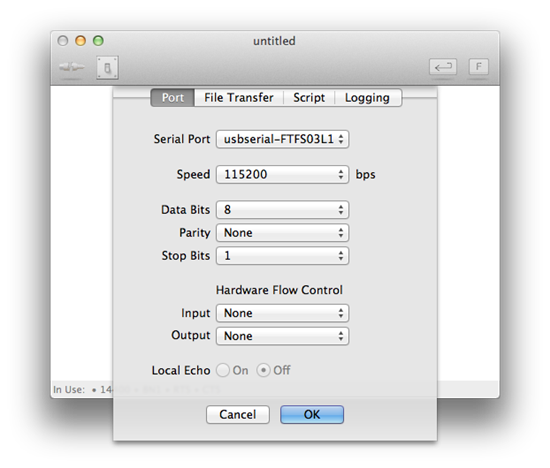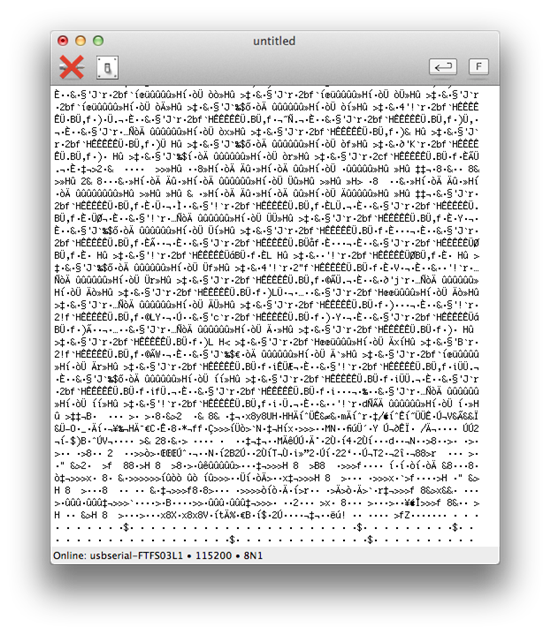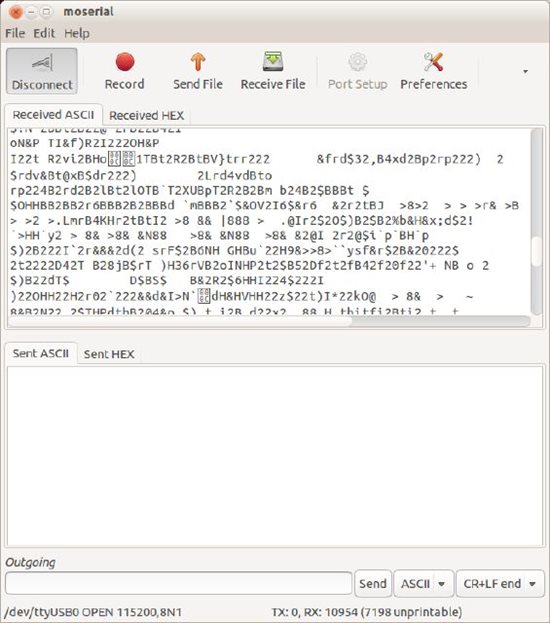Hey!
I wanted to connect to UART to see what boot messages im getting but so far i'm having issued with output. Im pretty much getting gibberish,
I would assume that is due to baud rate but i set it exactly to what documentation says 115200, 8 bit, none, 1, no handshake
I have pin out like this:
Tip - TX
Rig - RX
Rig2 - GND
I tried all boud rates and different tx, rx positions but no luck so far.
I used PL2303HX UBS-Serial TTL cable.
Can some one help me out?
Tnx