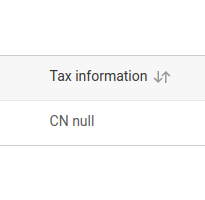Hi TI,
lately I tried to get the TI API working for my company.
We are mainly interested in the Order API. Therefore, we got an approved TI store API suite request and a completed checkout ID profile.
For the TAX ID: the region is China, we selected the VAT special paper invoice and filled everything in simplified Chinese
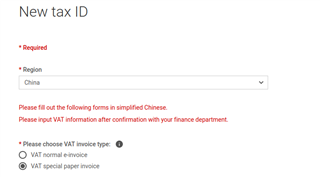
With all this, we now tried a test order (on the website and with a python script) and get the following error in both cases:
"errors": [{
"errorCode": "ERR-TICOM-ORDER-API-0008",
"type": "Validation",
"section": "Generic",
"field": null,
"reason": "Invalid VAT/Tax Invoice information.",
"message": "Go back to your China VAT Invoicing section and provide the correct Tax details and resubmit the request.",
"data": null
}]
This was the sent json data (of course with our checkout id):
{
"order": {
"checkoutProfileId": "OUR ID HERE",
"expediteShipping": false,
"lineItems": [
{
"customerLineItemNumber": 1,
"tiPartNumber": "NE555DR",
"quantity": 1
}
]
}
}
We really don't know why we get this error.
Thanks in advance for any suggestions.