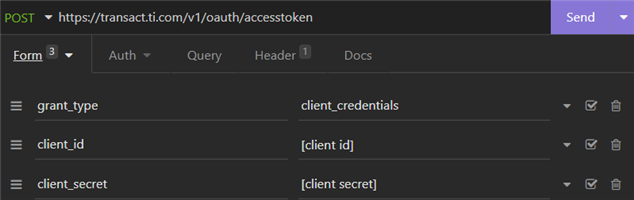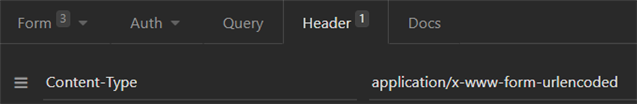Hi i am trying to login to ti api using insomnia , i have provided my mail id in client id and password in client secret, but i am getting invalid credential error.
I have pasted the error here.
Request to check into this error and provide support for the same.
{
"errors": [
{
"errorCode": "TI-API-0401",
"type": "Security",
"reason": "Invalid Credentials",
"message": "Invalid bearer token. Please contact your local IT support to verify authentication information. Once resolved, please resubmit request."
}
]
}
Thank you