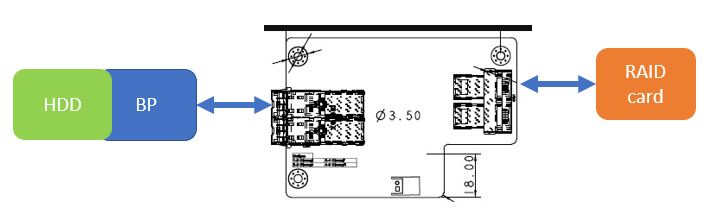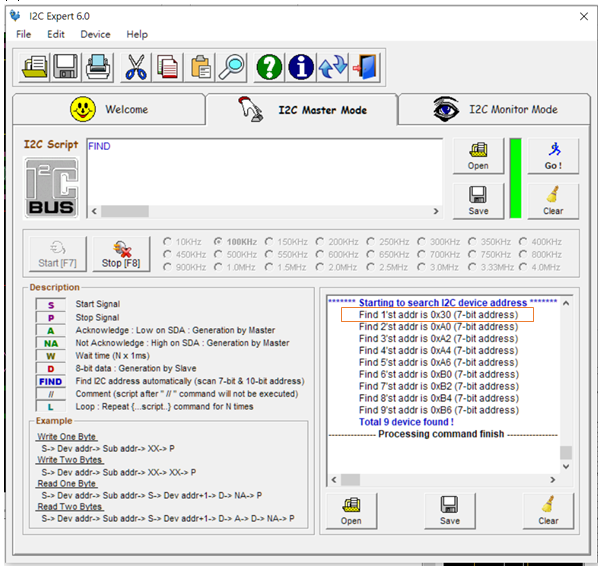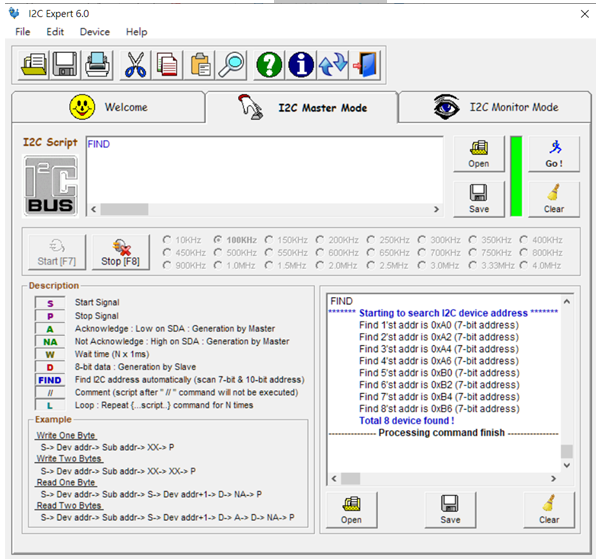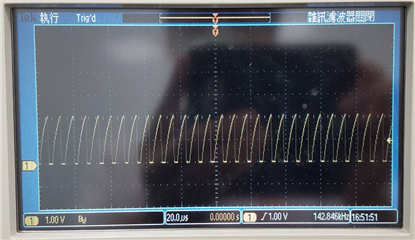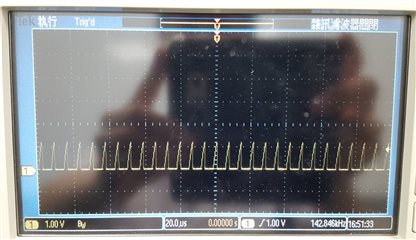Other Parts Discussed in Thread: USB2ANY, DS125DF410
Dear Sirs,
1. Attached is the customer schematics, please help to review if there is any problem with it.
2. customer wants to know how to set DS125RT410 to load EEPROM setting while power on
3. Is there any problem with jumper setting?
4. Is it possible for customer to use any USB to I2C dongle and their own board to work with TI GUI?
5. As customer feedback, There is signal on REFCLK_IN and REFCLK_OUT, but ALL_DONE is always HIGH.
Thanks.