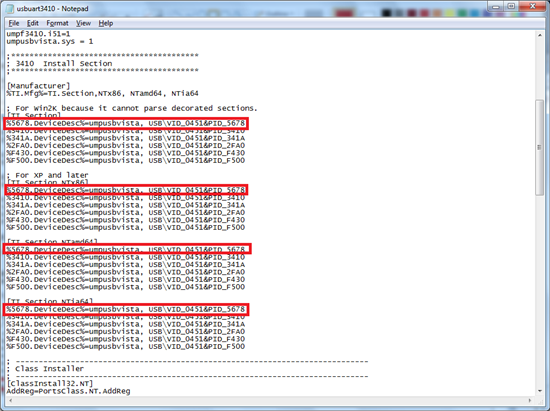HI Roberto,
We have used the TUSB3410 to UART EVM reference design to build a USB to serial device. We wanted to display our own string when the device is plugged into windows. For this I used the I2C header generator utility to modify the PID and VID and the EEPROM programmer application to program the eeprom.
But after modifying the config file to custom PID and VID and string descriptors the device gets detected as TUSB3410 device and shows default descriptors in the driver details.
Please help to resolve this issue.
regards,
Harshit