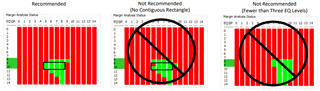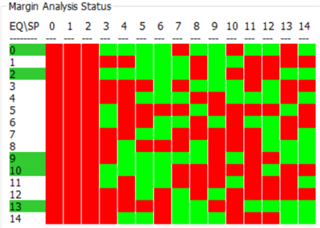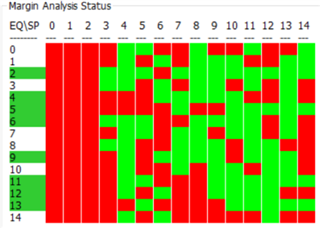Other Parts Discussed in Thread: DS90UB960-Q1EVM, ALP
Hi,
We connect TI 953(on our board) to the DS90UB960-Q1EVM. Then we get the Margin Analysis diagram as follows.
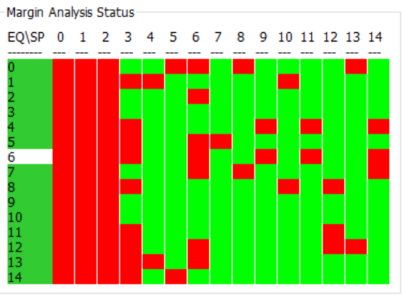
What do you think of this figure? Does this figure show that the connection between ti953 and ti960 is stable? Thanks.