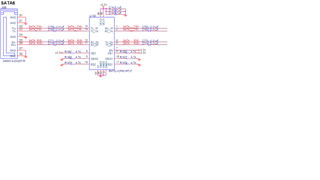Part Number: SN75LVCP601
Hi
The customer's MB used the redriver SN75LVCP601 because the SATA trace was too long. Connected to Inxxx's 530 120GB SATA SSD and Amphenol 1M cable, the SATA SSD could not be recognized randomly during the reboot test. After the board bypass redriver, I found that Inxxx's 530 120GB SATA SSD can be recognized normally. After restarting the board 10 times in a row, there is no phenomenon that it cannot be recognized. Restart 10 times without losing the disk, this may be the speed down Gen2 or Gen1 So I suspect that this redriver is not compatible with some hard drives under Gen3 speed Is there any improvement plan?