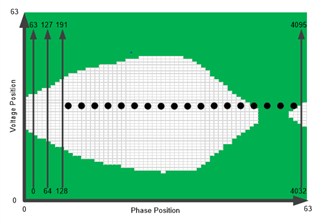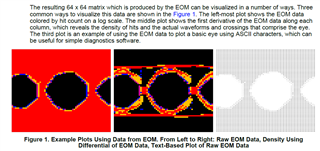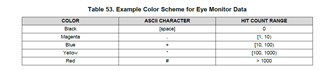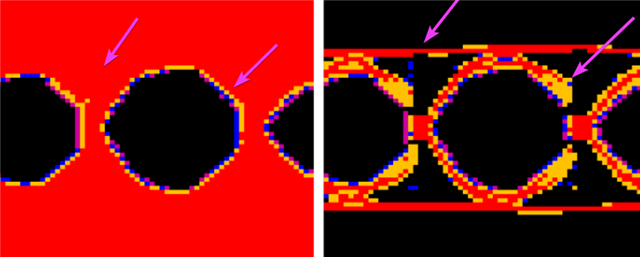Other Parts Discussed in Thread: DS250DF410
We have been using SigCon Architect to read the eye patterns of the incoming signals, and found that using various ways to visualize the data can provide a lot of insights to the signal quality. With SigCon, we have eye pattern options like Raw Data, Error Hit Count and Error Hit Density. Where can we find the algorithms for all those methods?
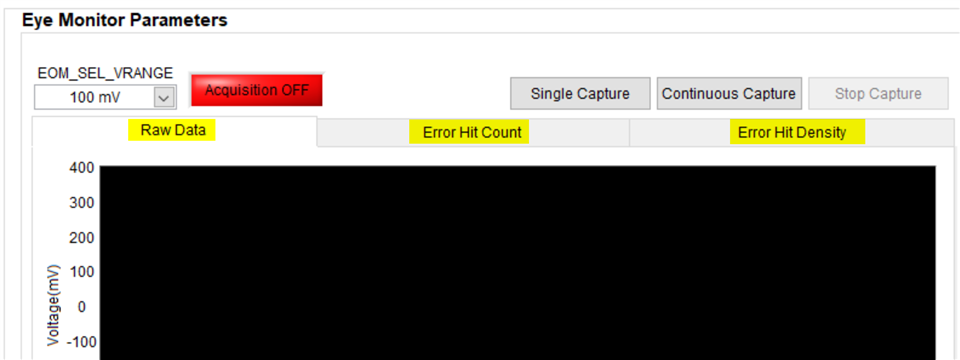
Thanks.
Child