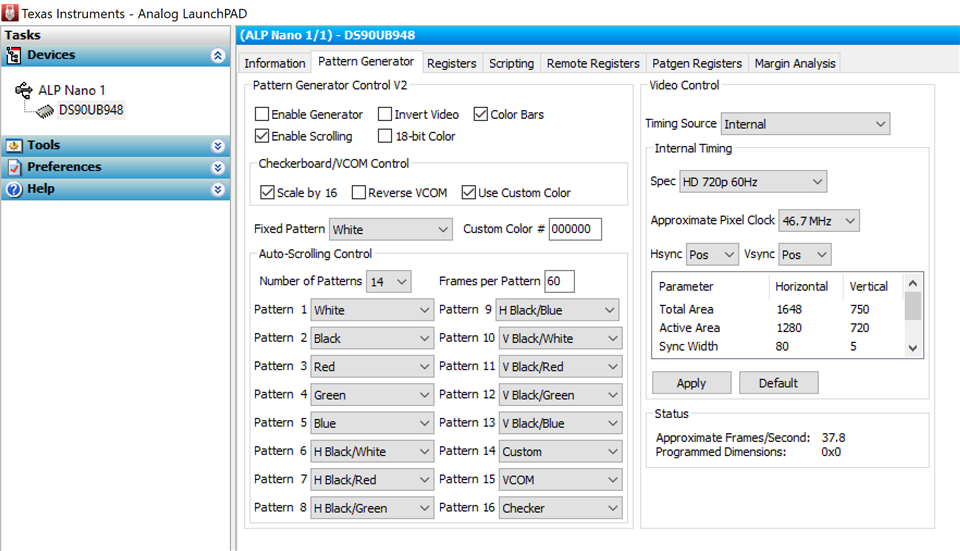Other Parts Discussed in Thread: ALP
Hi team
I am confused on the DS90UB948-Q1 pattern generator setting: Application Note states "Write 0x03 to address 0x65 PGCFG" to enable the internal clock. But how to understand the 0x65[2] bit? This bit is related to video timing and "Write 0x03 to address 0x65 PGCFG" means the video timing is still from external.
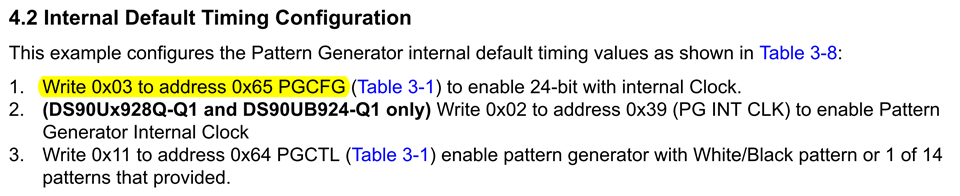
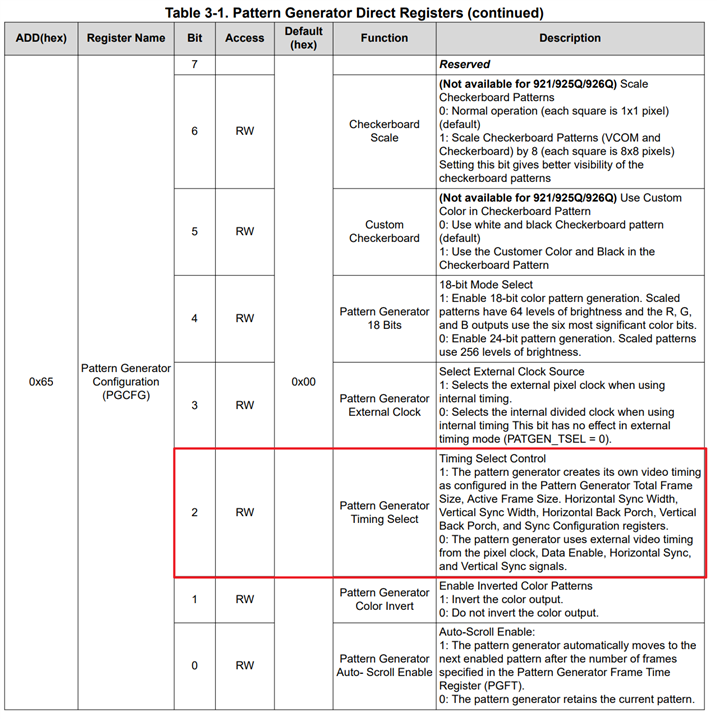
In addition, could you help give me the guidance on how to generate the pattern configuration code via APL?
I don't find a button on APL "Pattern generator" tab to generate the configuration code, and "Time Source" is also only fix to "Internal" and can not be changed to other option.