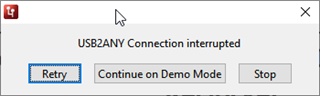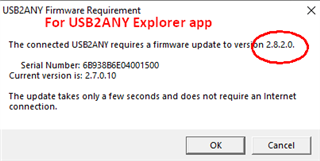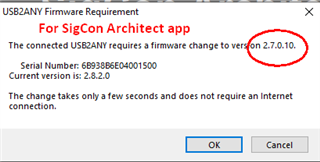Other Parts Discussed in Thread: PCA9545A, DPS-DONGLE-EVM, USB2ANY
Hello TI team,
I would like to confirm that SigCon Architect supports in-line I2C Slave multiplexers. Previous emails to our TI regional sales team indicated that I2C slaves muxes were indeed supported.
Here is the setup we have on our board:
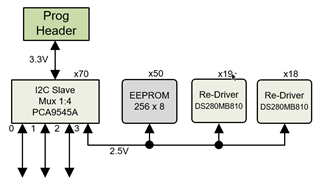
SigCon Architect will communicate via the TI DPS-DONGLE-EVM programmer connected to the Prog Header shown. The DS280MB810 resides on the other side of the TI PCA9545A I2C slave mux. What settings/provisions does SigCon Architect provide to allow sending the appropriate mux select commands to the I2C mux at location x70, so as to allow communication over (say) output 3 as shown?
Thanks in advance for your help.
Regards,
-Mark