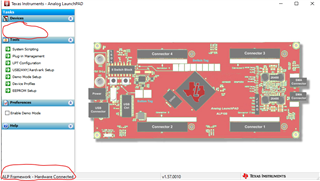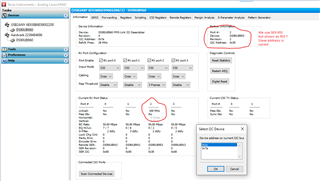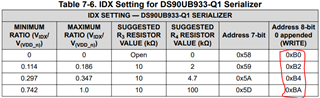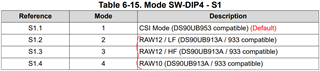Other Parts Discussed in Thread: ALP, USB2ANY
I have my DS90UB960-Q1EVM.When Analog Launch pad is launched..
I could not view/detect the EVM.
At the same time,if Aardvark is connected J9 connector(External I2C ) and launch ALP I could view see both USB2any and Aardvark. 'but If I select either of them the ALP tool does not respond