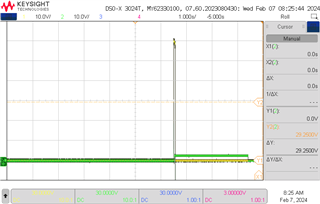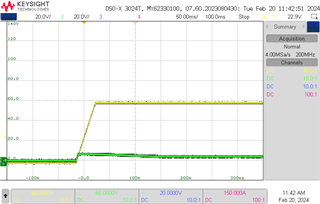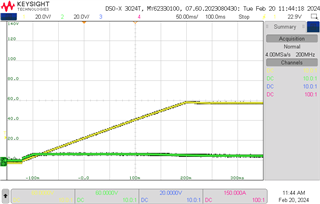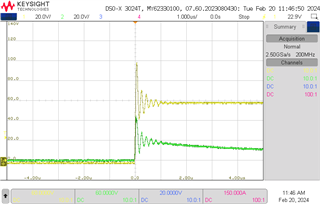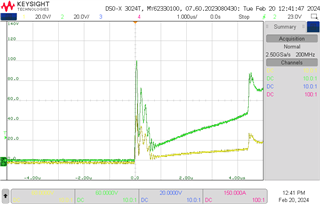Hi Ti Experts,
I have the same issue like it is metioned in this post:
How can I check if I have the H variant or not?
Here is a picture of defect one and a new one. I repeated the test with the same result. The new one is also defect.
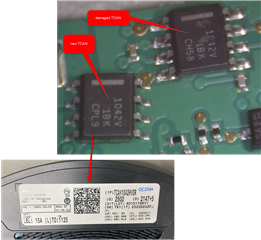
Thanks for your help.
Klaus