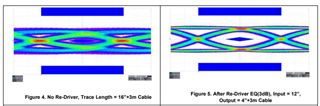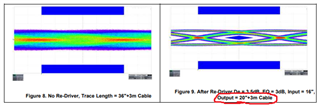Hi Team,
Could you please kindly help to share some comments for EQ,DE,OS function, from datasheet, we can't know how would those pin help to improve the eye diagram quality? For EQ,DE,OS pin, would these pin impact the eye width or height or some other parameter? Or could you please kindly help to share some test report which could share to customer for reference, thus they could know how to fine-tune the EQ,DE,OS parameter in a more effective way, thanks a lot for your support.
Thanks a lot for your support.
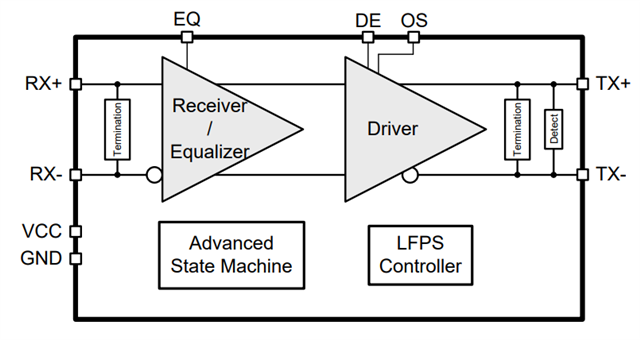
Best regards
Jie