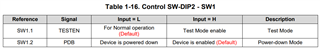Hello,
The device user guide shows Figure 1-3 of the EVM on page 9.
In this picture, SW1.1 is set to 'ON' position, and SW1.2 is set to 'OFF' position.
As per table 1-16 on page 15 of the guide, the defaults for switch SW1 are SW1.1 set to (Input=L), and SW1.2 set to (Input=H).
I am getting confused between ON/OFF and L/H.
My understanding is that ON=H, OFF=L.
If I want to operate the device normally, SW1.1 should be set to 'OFF' position, and SW1.2 should be set to 'ON' position (refer image below), which is exactly opposite to that shown in the user guide.
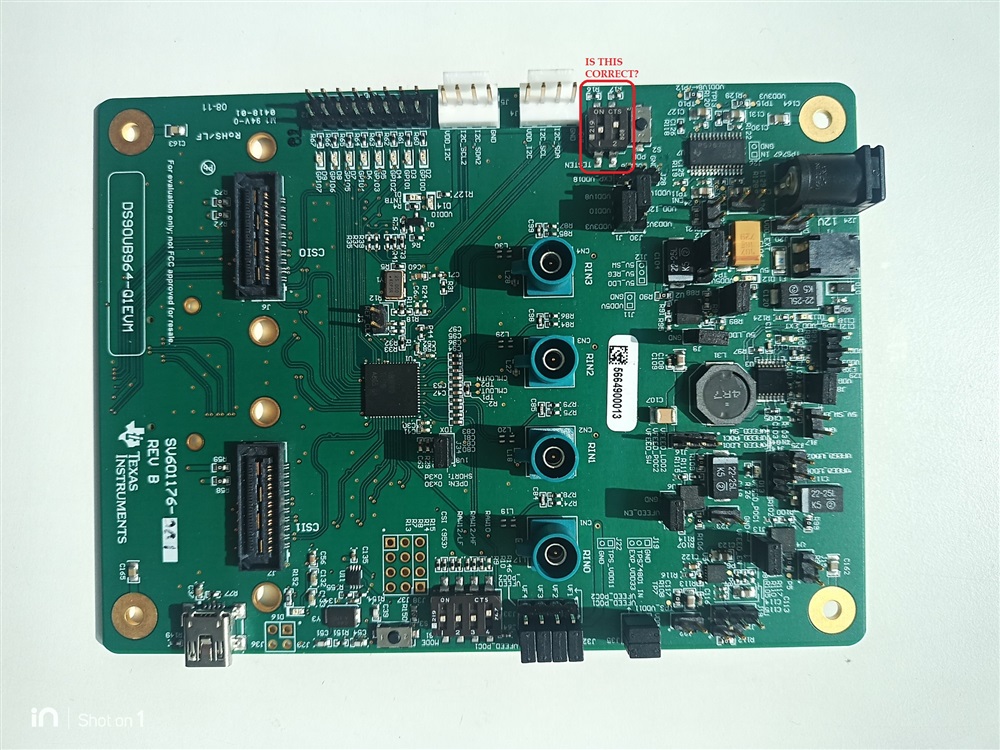
Please confirm if my understanding is correct.
Thanks and regards.