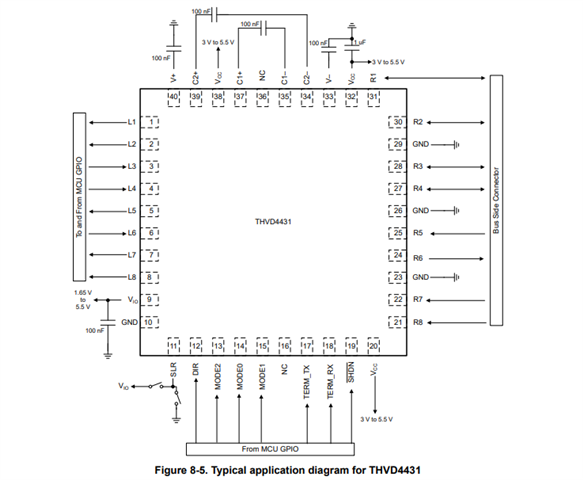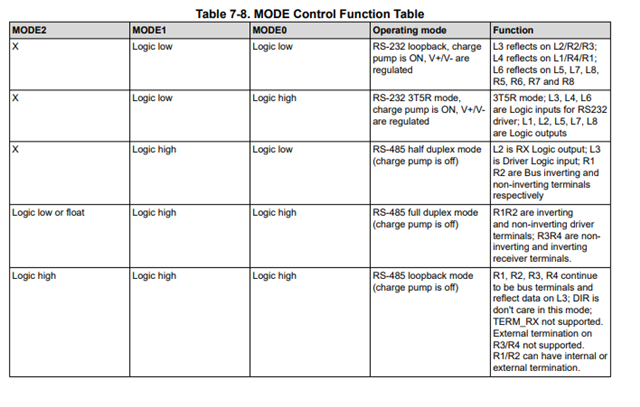Hello,
We are currently in the process of planning for the integration of the THVD4431 component into our industrial gateway project. In this regard, we kindly request reference schematics for the aforementioned part. Additionally, could you please confirm whether the switching between RS232 and RS485 functionalities is software configurable?
Best regards,
Chaithra K S